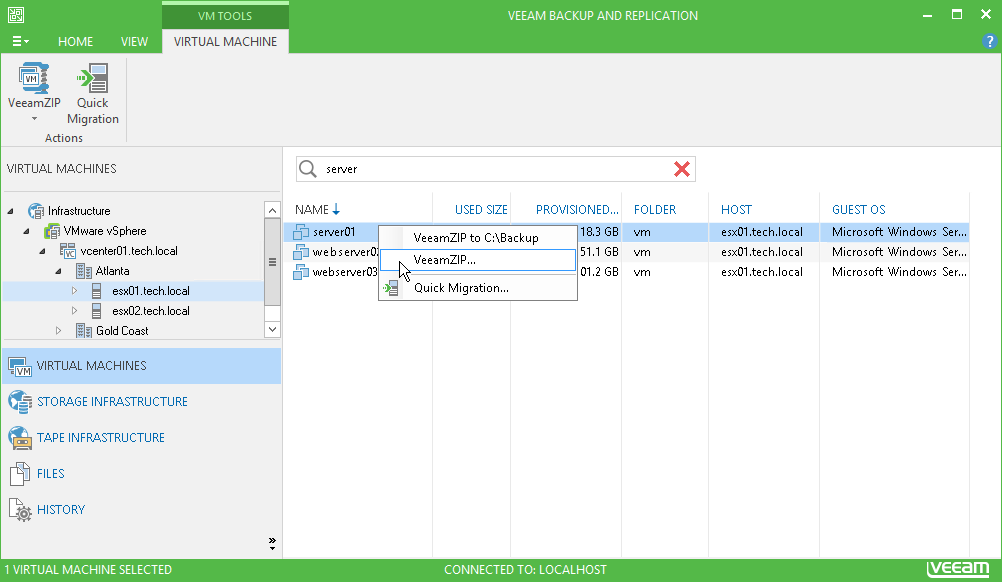With Veeam Backup Free Edition, you can create VeeamZIP files for VMware vSphere and Hyper-V VMs.
VeeamZIP is similar to full VM backup. When you create a VeeamZIP file, Veeam Backup Free Edition copies VM data, compresses it and stores it to a full backup file (VBK) that acts as an independent restore point. You can store a created VeeamZIP file to a folder on the local host or to a network share.
In Veeam Backup Free Edition, you can run the VeeamZIP job only for one VM. If you need to process several VMs, you can start a number of VeeamZIP jobs simultaneously.
VeeamZIP jobs can only be run manually: you cannot schedule them or save and run them later. Similar to backup jobs in Veeam Backup & Replication, VeeamZIP jobs are run in the background. Even if you close the Veeam Backup Free Edition console, the process will still continue to operate.
In Veeam Backup Free Edition, VeeamZIP jobs are not registered in the Veeam Backup & Replication database and are not available in the list of backups. Backups created in Veeam Backup & Replication are not available in the list of backups, too. To restore data from backups and VeeamZIP files, you will need to import them when working with the Restore wizard.
|
If you plan to create VeeamZIP files for VMs that run Microsoft Windows Server 2012 R2 and reside on a volume with Data Deduplication enabled, it is recommended to deploy Veeam Backup Free Edition on a machine running Windows Server 2012 R2. Otherwise, certain types of restore operations for these VMs such as Windows File Level Recovery may fail. |
Related Topics