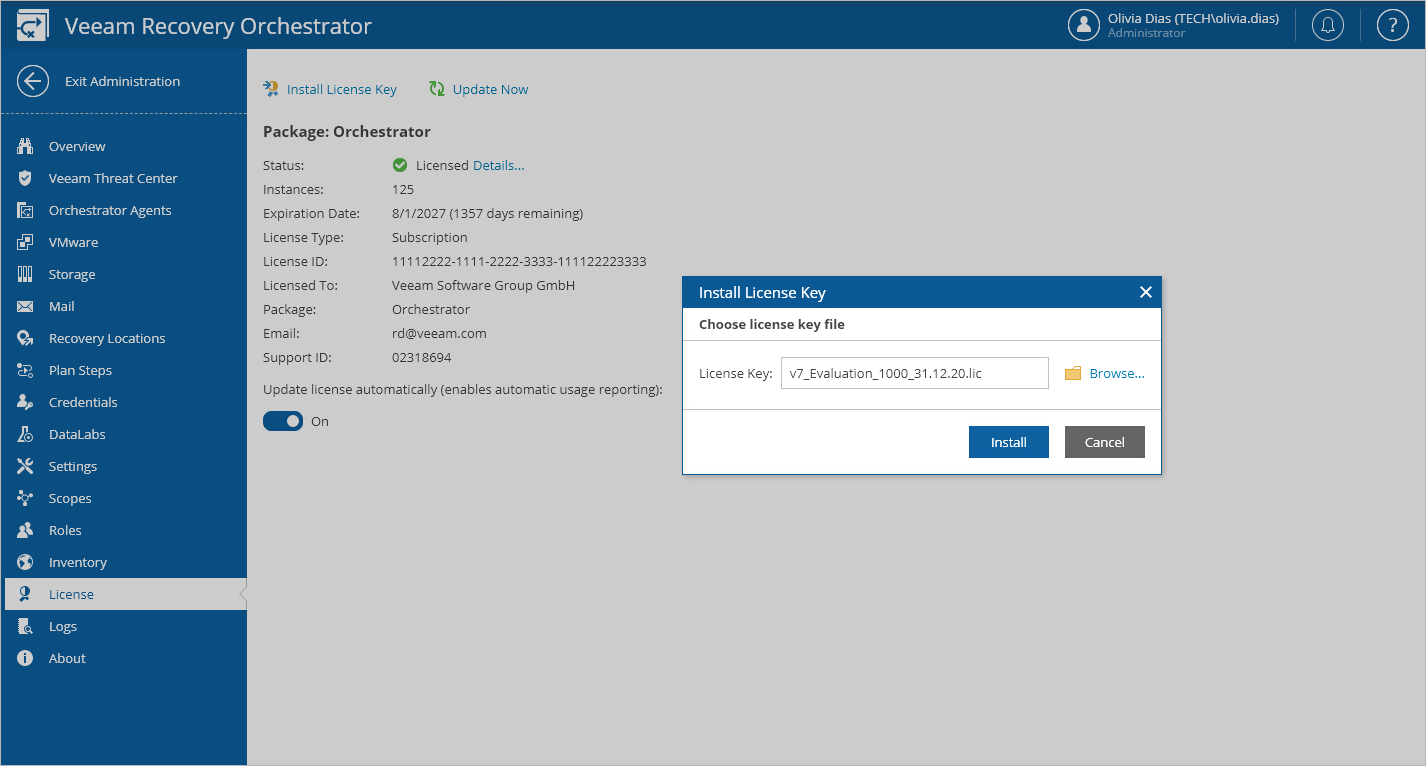Installing License
Before you install Orchestrator, you must specify a path to a license file. Without a license, you will not be able to start installation.
After you install Orchestrator, you can change the license that you provided during installation:
- Switch to the Administration page.
- Navigate to License.
- Click Install License Key.
- In the Install License window, click Browse to locate a license file, and then click Install.