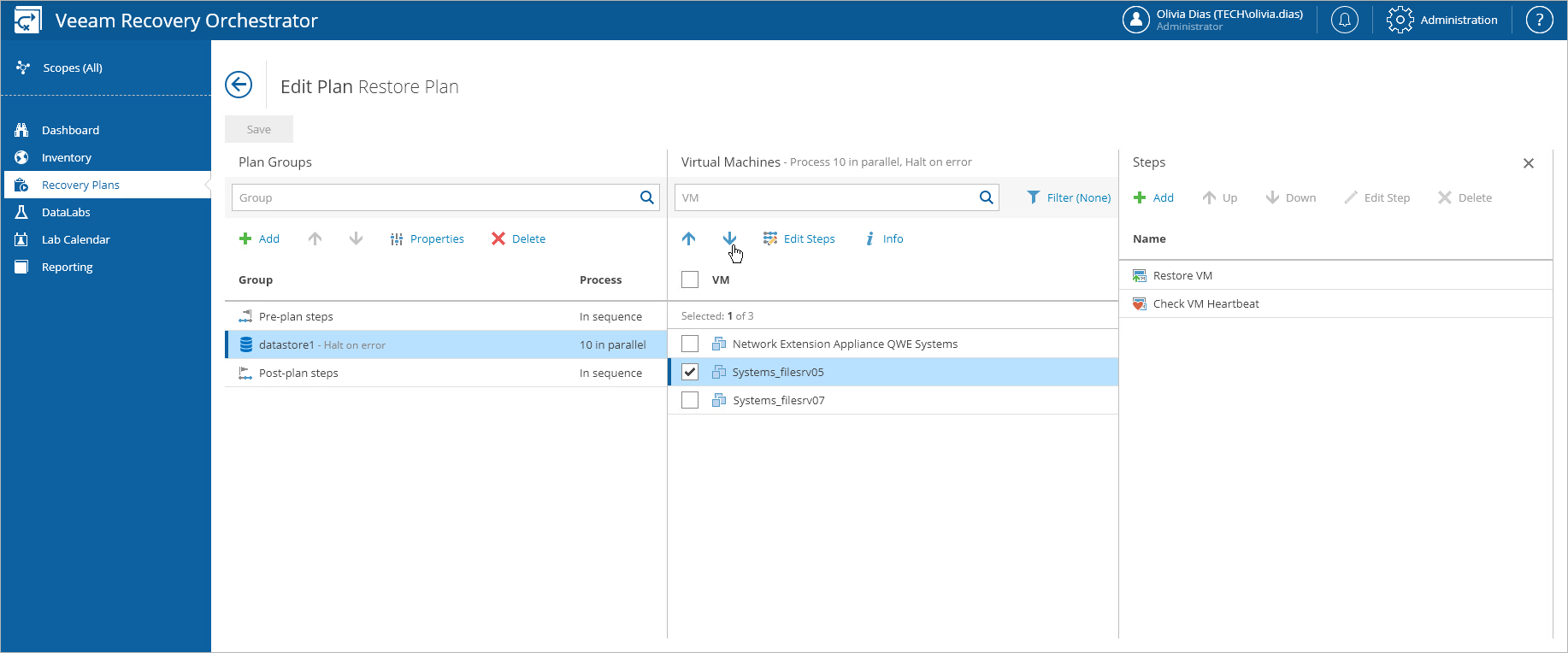Configuring Machines
The order in which machines in a recovery plan are processed depends on the VM Recovery Options configured while creating the plan:
- If the Recover the VMs in each group > In sequence option is selected for an inventory group, machines in the group will be processed in the order they appear in the Virtual Machines list.
- If the Recover the VMs in each group > In parallel option is selected for an inventory group, a limited number of machines in the group will be processed at the same time.
If you select this option, you will also have to configure the maximum number of machines processed simultaneously. For more information, see Creating Replica Plans (step 5), Creating CDP Replica Plans (step 5), Creating Restore Plans (step 6), Creating Storage Plans (step 6) or Creating Cloud Plans (step 6).
- If new machines are added to an inventory group, the entire machine list will be resorted and then processed in the alphabetical order.
If some machines are dependent on other machines, ensure the required machines are started first. To define the recovery order for machines included in an inventory group:
- Navigate to Recovery Plans.
- Select the plan and click Manage > Edit.
- On the Edit Plan page:
- In the Plan Groups column, select an inventory group.
- To move machines included in the group up or down the list, use the Up and Down arrows in the Virtual Machines column.
- To save changes made to the plan settings, click Save.