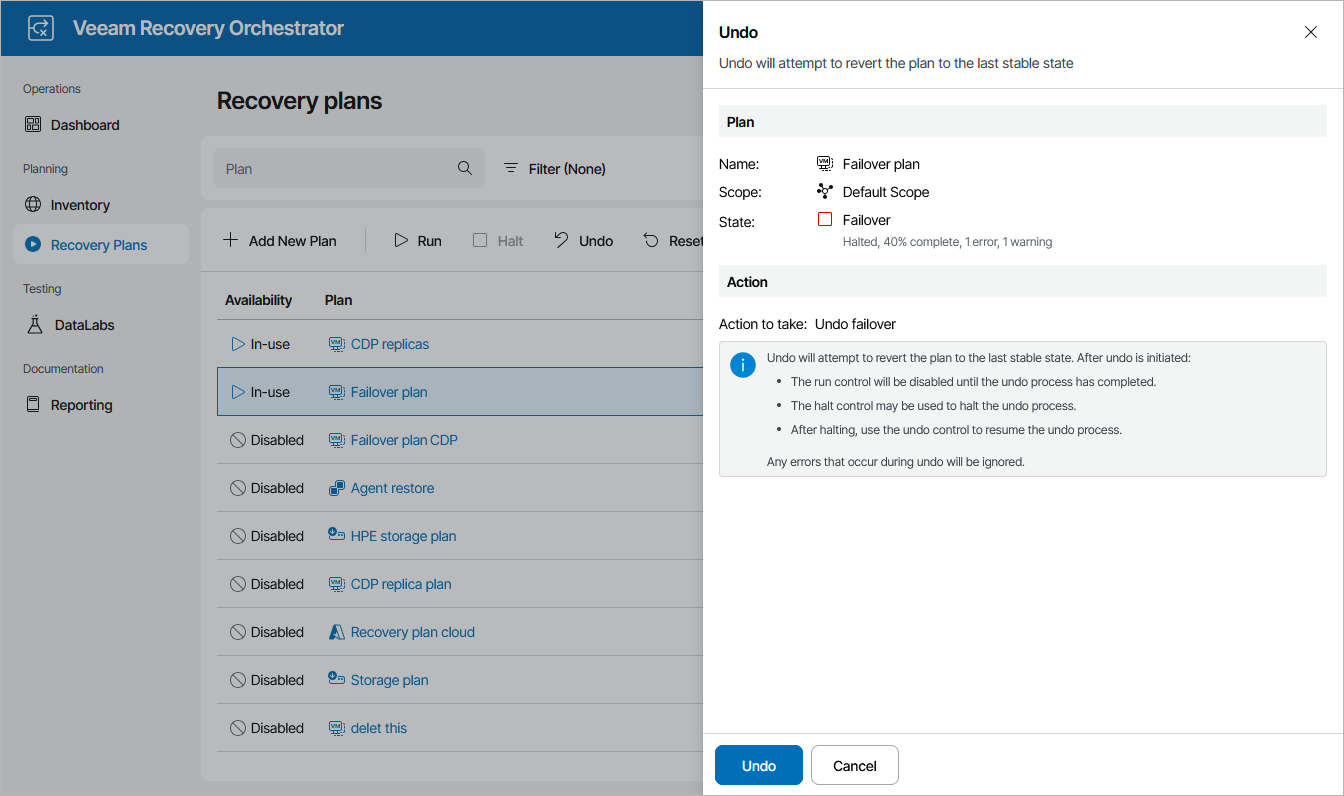Undoing Halted Storage Plans
Note |
This action is currently not supported for HPE storage systems. |
To perform an undo operation for a HALTED storage plan:
- Navigate to Recovery Plans.
- Select the plan and click Undo.
- In the Undo window, do the following:
- For security purposes, retype your password and click Next.
- Review configuration information and click Undo. The failover process will be started.
If a plan repeatedly enters the HALTED state due to misconfiguration or changes in the external environment, the only option left may be to RESET the plan.