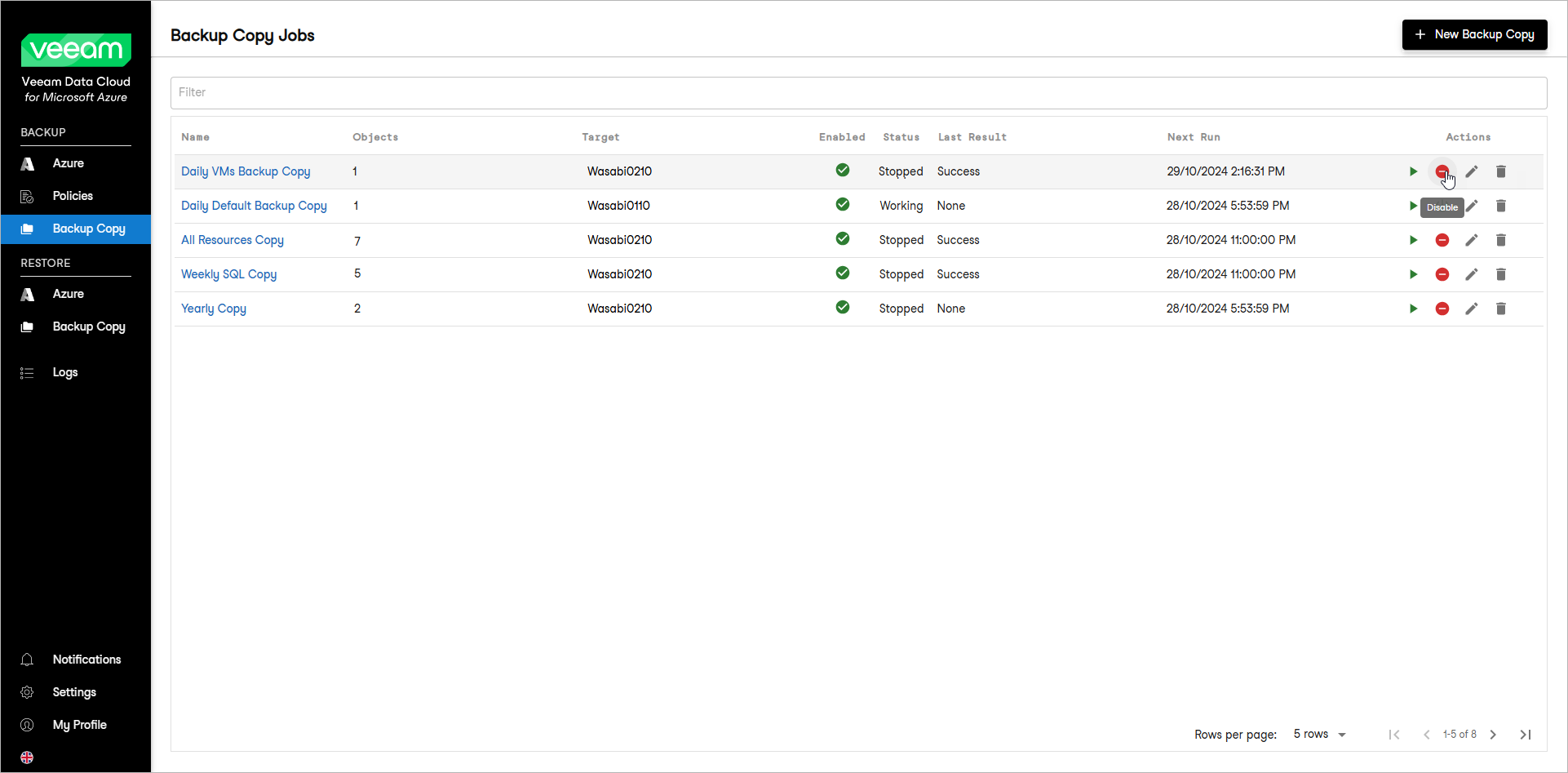This guide is for customers who continue to use the original Veeam Data Cloud platform for Microsoft Azure until migration to the new unified experience platform is complete. If you use Veeam Data Cloud for Microsoft Azure in the unified experience platform, click here to go to the correct user guide.
This guide is for customers who continue to use the original Veeam Data Cloud platform for Microsoft Azure until migration to the new unified experience platform is complete. If you use Veeam Data Cloud for Microsoft Azure in the unified experience platform, click here to go to the correct user guide.Enabling and Disabling Backup Copy Jobs
Veeam Data Cloud for Microsoft Azure runs the created backup copy jobs according to their mode:
- Immediate Copy (mirroring) — copies each restore point created by the backup policy as soon as it appears in the backup storage.
- Periodic copy (pruning) — periodically copies only last restore point created by the backup policy.
However, you can temporarily disable a backup copy job if you do not want to run it automatically. You will still be able to manually start or enable the disabled backup copy job at any time you need.
To enable or disable a a backup copy job, do the following:
- Open the Backup Copy page in the Backup section of the main menu.
- In the backup copy jobs list, select the required job and click Enable/Disable on the ribbon or right-click the job and select Enable/Disable.