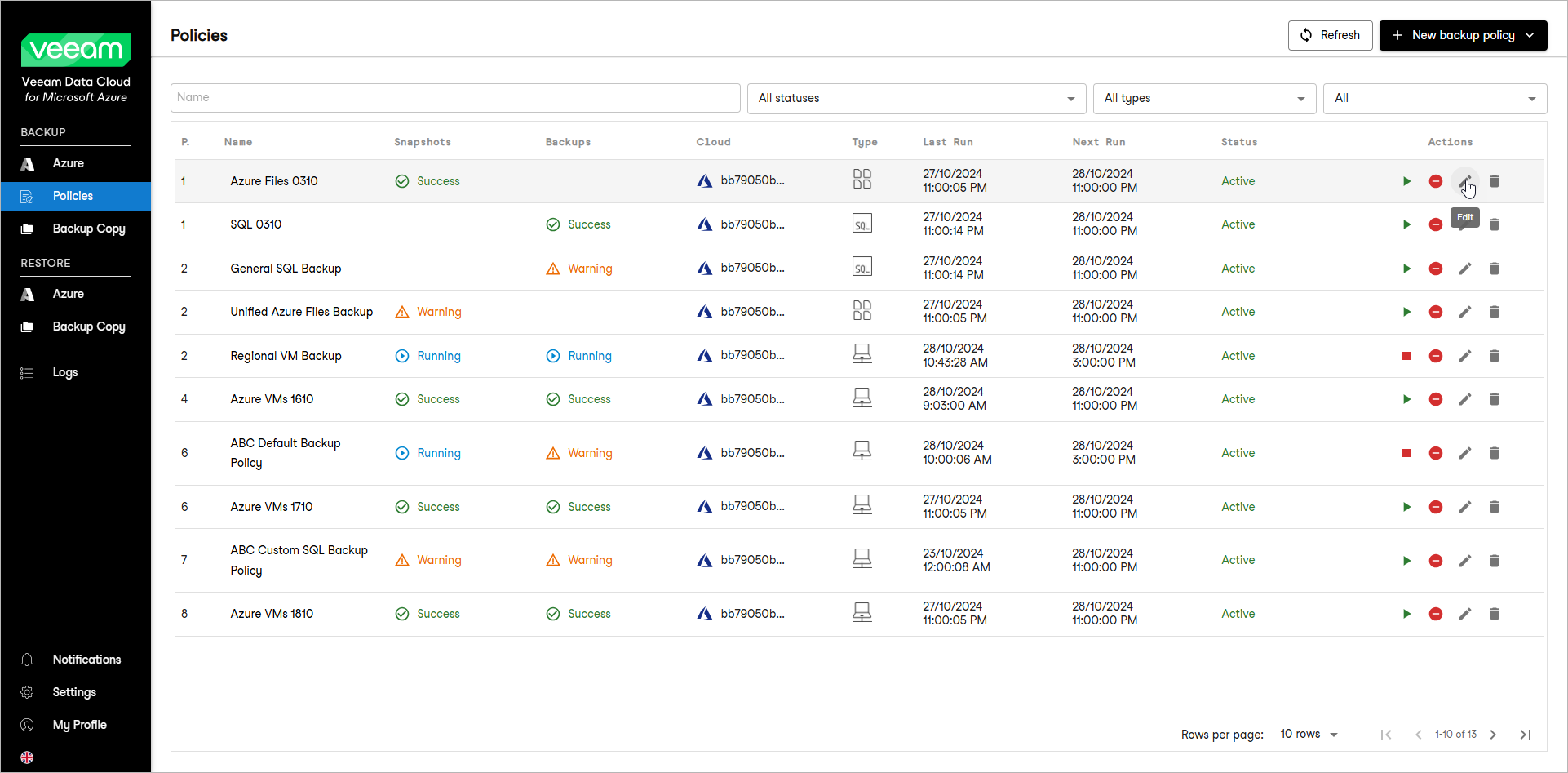This guide is for customers who continue to use the original Veeam Data Cloud platform for Microsoft Azure until migration to the new unified experience platform is complete. If you use Veeam Data Cloud for Microsoft Azure in the unified experience platform, click here to go to the correct user guide.
This guide is for customers who continue to use the original Veeam Data Cloud platform for Microsoft Azure until migration to the new unified experience platform is complete. If you use Veeam Data Cloud for Microsoft Azure in the unified experience platform, click here to go to the correct user guide.Editing Backup Policy Settings
You can modify settings configured while creating the policy:
- Open the wizard to edit backup policy settings in one of the following ways:
- Open the Policies page in the Backup section of the main menu. In the policies list, select the required policy and click Edit on the ribbon or right-click the policy and select Edit.
- [Not applicable to virtual network configuration backup policies] Open the Azure page in the Backup section of the main menu and select the Virtual Machines, Azure SQL or Azure File tab, depending on the type of the policy you want to edit. Click the menu icon in the top right corner of the policy widget and click Edit.
- Edit the backup policy settings as described in sections Creating VM Backup Policy, Creating SQL Backup Policy, Creating Azure Files Backup Policy, Creating Virtual Network Configuration Backup Policy.
Note |
Consider the following:
|