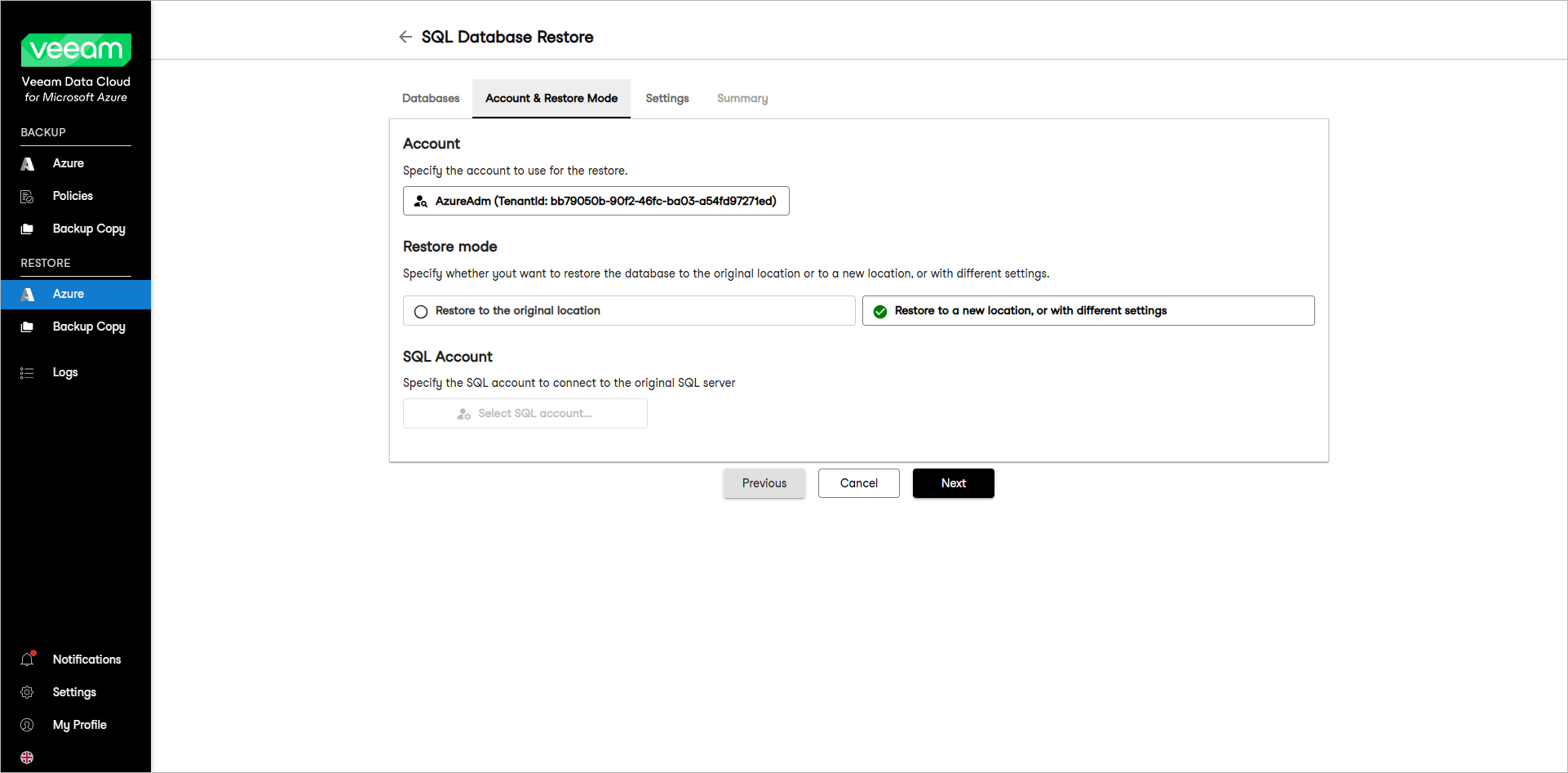This guide is for customers who continue to use the original Veeam Data Cloud platform for Microsoft Azure until migration to the new unified experience platform is complete. If you use Veeam Data Cloud for Microsoft Azure in the unified experience platform, click here to go to the correct user guide.
This guide is for customers who continue to use the original Veeam Data Cloud platform for Microsoft Azure until migration to the new unified experience platform is complete. If you use Veeam Data Cloud for Microsoft Azure in the unified experience platform, click here to go to the correct user guide.Step 3. Specify Account and Restore Mode
At the Account & Restore Mode step of the wizard, specify the following restore settings:
To select the account whose permissions Veeam Data Cloud for Microsoft Azure will use to perform the restore operation, do the following:
- Click Select account.
- In the Select Azure Account window, select an account that you want to use for the restore procedure.
Specifying Restore Mode and Destination
In the Restore mode section, choose whether you want to restore the selected Azure VM to the original or to a custom location.
If you select the Restore to the original location option, you must also specify the SQL server account. To do this, click Select SQL Account and select the account that will be used for the restore in the Select SQL Account window.
If you select the Restore to a new location, or with different settings option, you will specify settings for the restored Azure SQL server at the Settings step of the wizard.:
Note |
Data transfer to a new location may result in additional costs and may take more time to complete. |