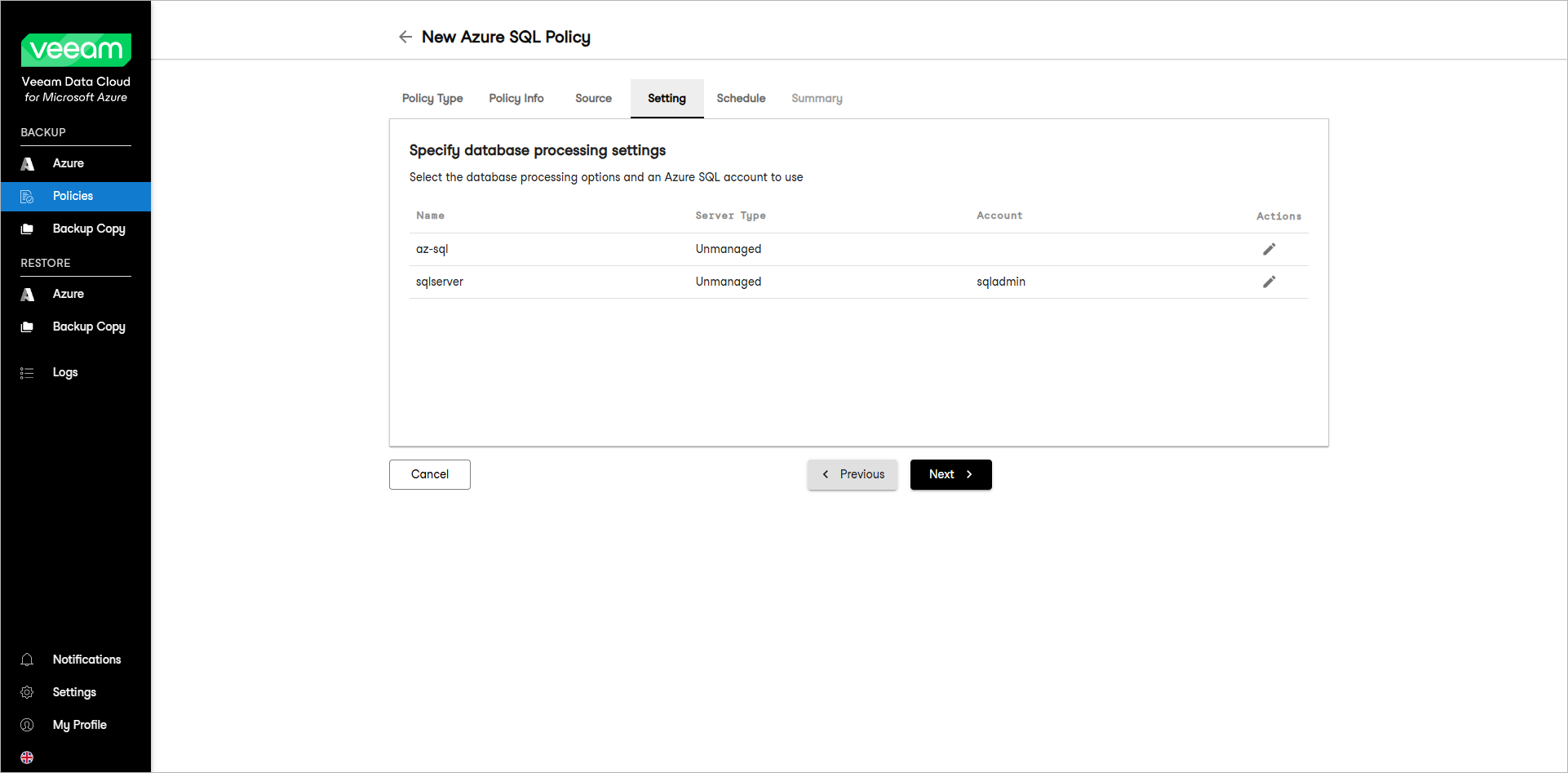This guide is for customers who continue to use the original Veeam Data Cloud platform for Microsoft Azure until migration to the new unified experience platform is complete. If you use Veeam Data Cloud for Microsoft Azure in the unified experience platform, click here to go to the correct user guide.
This guide is for customers who continue to use the original Veeam Data Cloud platform for Microsoft Azure until migration to the new unified experience platform is complete. If you use Veeam Data Cloud for Microsoft Azure in the unified experience platform, click here to go to the correct user guide.Step 5. Specify Database Processing Settings
At the Setting step of the wizard, specify Azure SQL accounts whose permissions Veeam Data Cloud for Microsoft Azure will use to authenticate against the SQL servers:
- Click the Edit button in the required server section.
- In the Edit SQL Account window, select the necessary account and click Save.
For an account to be displayed in the Account list, it must be added to Veeam Data Cloud for Microsoft Azure as described in section Adding Database Accounts.
Tip |
Skip this step if you want to use the default SQL server accounts. |