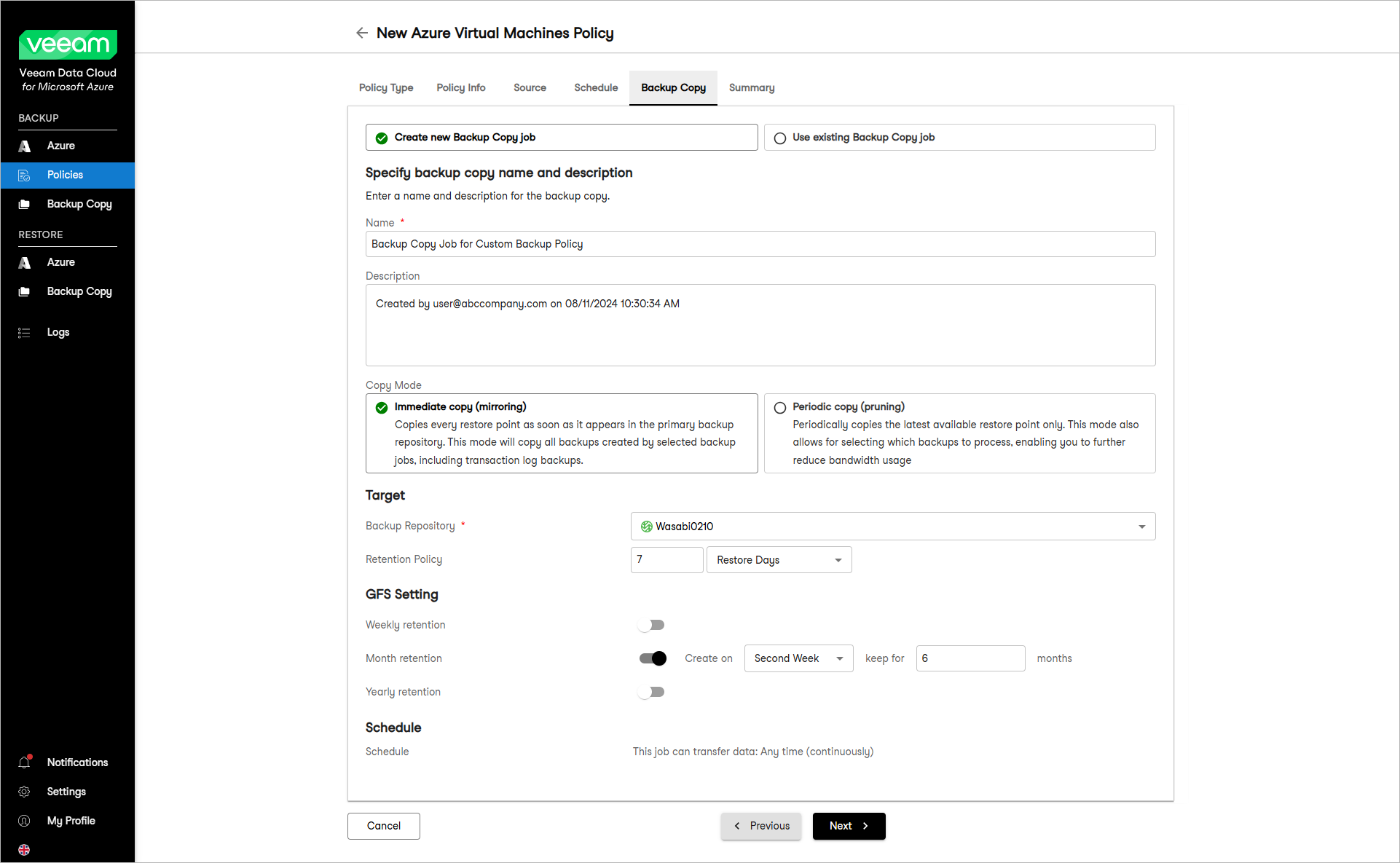This guide is for customers who continue to use the original Veeam Data Cloud platform for Microsoft Azure until migration to the new unified experience platform is complete. If you use Veeam Data Cloud for Microsoft Azure in the unified experience platform, click here to go to the correct user guide.
This guide is for customers who continue to use the original Veeam Data Cloud platform for Microsoft Azure until migration to the new unified experience platform is complete. If you use Veeam Data Cloud for Microsoft Azure in the unified experience platform, click here to go to the correct user guide.Step 7. Specify Backup Copy Job Settings
The Backup Copy step of the wizard if available if you have chosen to create the custom backup policy at the Policy Type step of the wizard and enabled the Create a Backup Copy option in the backup policy settings.
To create a backup copy job for the backup policy, select one of the following options:
- Create a Backup Copy job — select this option if you want to create a new backup copy job:
- In the Name field, specify a name for the backup copy job.
- In the Description field, specify a description for the backup copy job.
- Select a copy mode for the backup copy job. You can select one of the following options:
- Immediate Copy (mirroring) — select this option if you want to immediately copy each restore point created by the backup policy.
- Periodic copy (pruning) — select this option if you want to periodically copy only last restore point created by the backup policy.
- From the Repository list, select the external backup storage for copied backups.
- In the Retention section, specify the retention period for created backups in days or restore points.
- In the GFS Setting section, specify weekly, monthly and yearly retention settings.
- Use existing Backup Copy job — select this option if you want to add the backup policy to an existing backup copy job.
From the Backup copy job list, select a backup copy job.