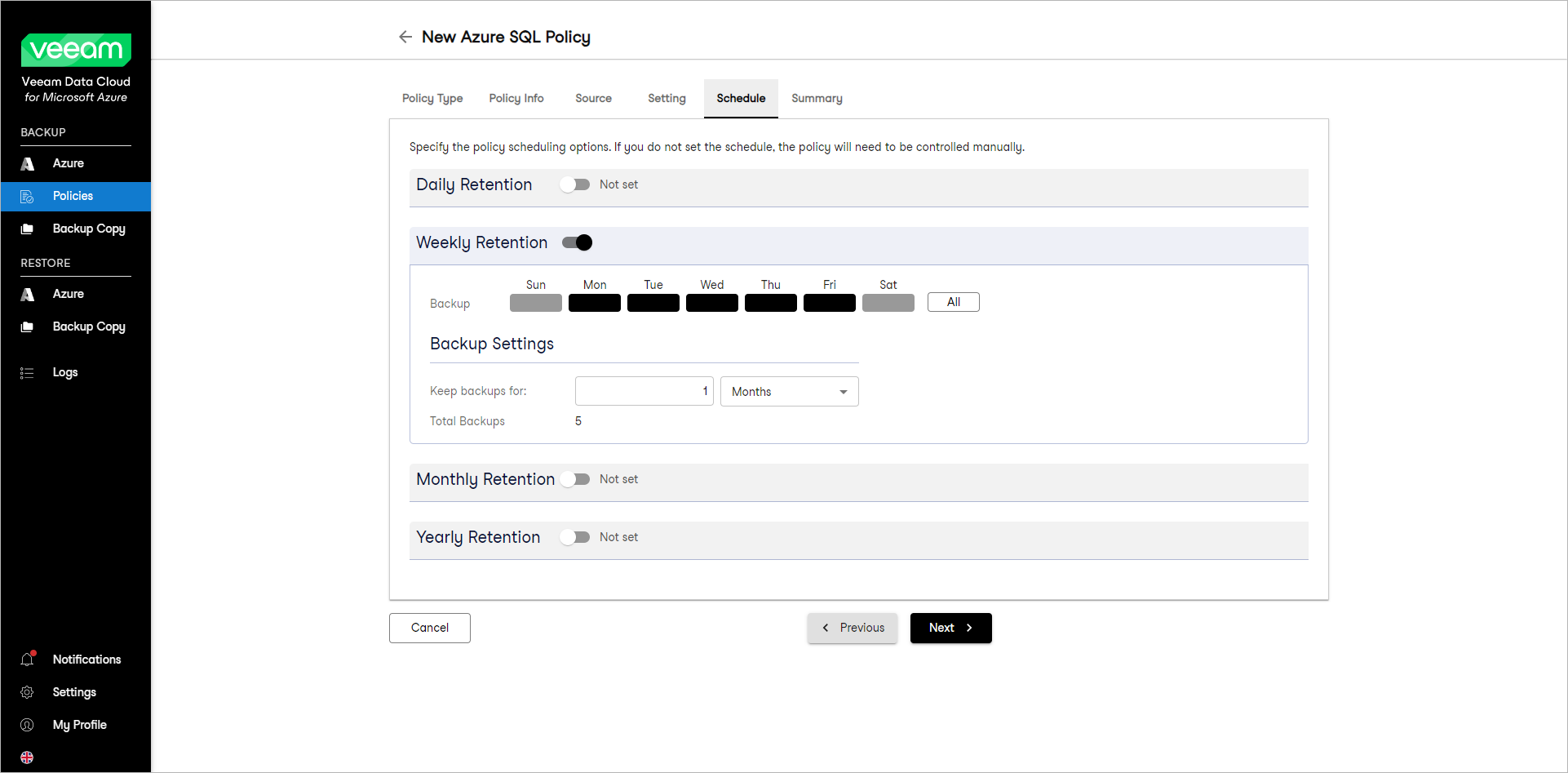This guide is for customers who continue to use the original Veeam Data Cloud platform for Microsoft Azure until migration to the new unified experience platform is complete. If you use Veeam Data Cloud for Microsoft Azure in the unified experience platform, click here to go to the correct user guide.
This guide is for customers who continue to use the original Veeam Data Cloud platform for Microsoft Azure until migration to the new unified experience platform is complete. If you use Veeam Data Cloud for Microsoft Azure in the unified experience platform, click here to go to the correct user guide.Specifying Weekly Schedule
To create a weekly schedule for the backup policy, at the Schedule step of the wizard, specify the following:
- Turn on the Weekly Retention toggle to open the Weekly schedule window.
- In the Backups field, select days when the backup policy will create backups.
Tip |
Use the Select All, Clear All and Undo buttons to make selection easier. |
- From the Create restore point at drop-down list, select time when the backup policy will create restore points.
- In the Backup Settings section, specify the retention period to keep backups in days or months.