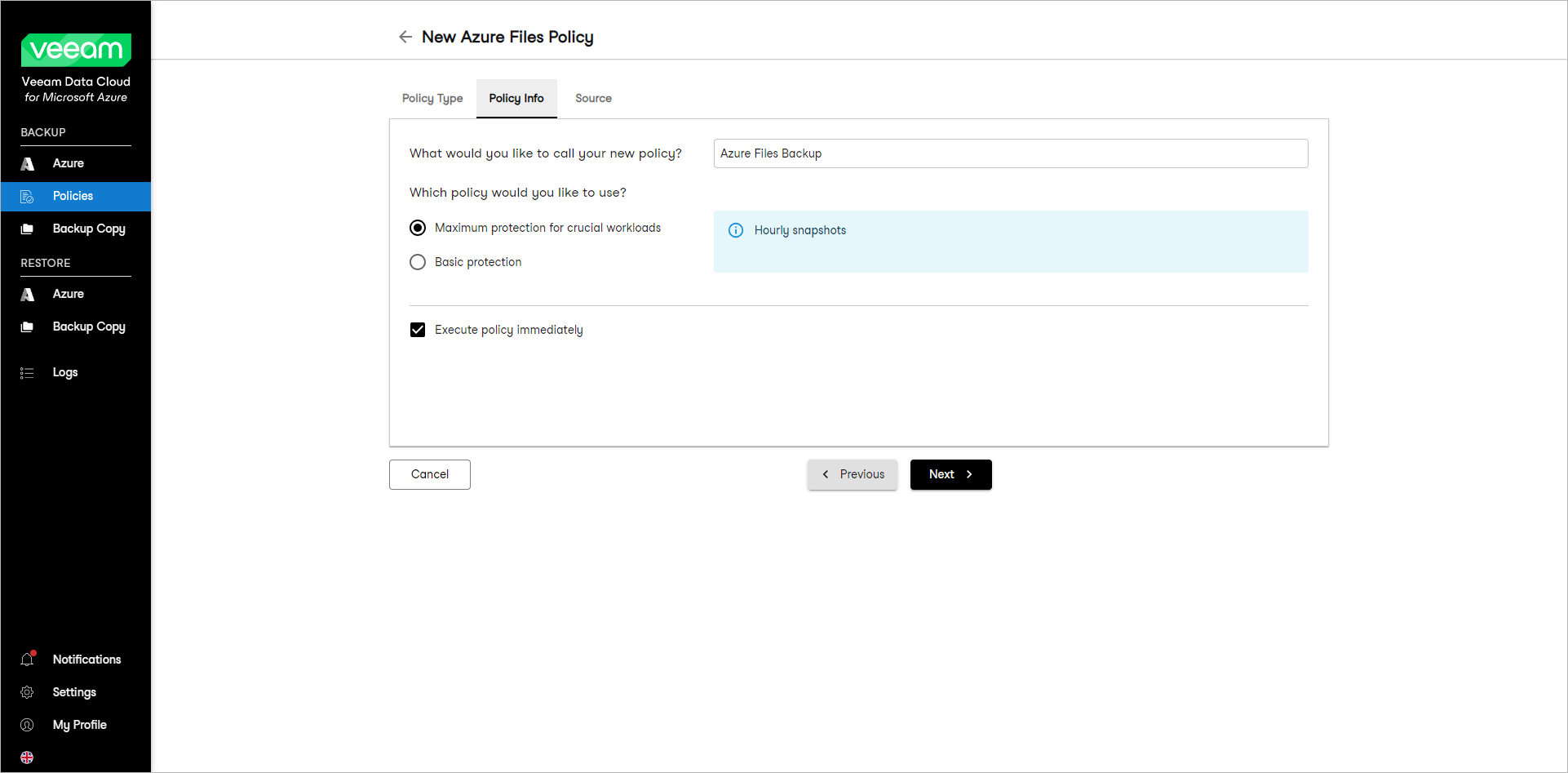This guide is for customers who continue to use the original Veeam Data Cloud platform for Microsoft Azure until migration to the new unified experience platform is complete. If you use Veeam Data Cloud for Microsoft Azure in the unified experience platform, click here to go to the correct user guide.
This guide is for customers who continue to use the original Veeam Data Cloud platform for Microsoft Azure until migration to the new unified experience platform is complete. If you use Veeam Data Cloud for Microsoft Azure in the unified experience platform, click here to go to the correct user guide.Specifying Details for Default Policy
If you have selected the Use a Veeam Data Cloud default policy option at the Policy Type step of the wizard, specify the following details for the backup policy at the Policy Info step of the wizard:
- In the What would you like to call your new policy? field, specify a name for the backup policy. The following characters are not supported: / \ " ' : | < > + = ; , ? ! * % # ^ @ & $ .
- From the Which policy would you like to use? list, select the maximum or basic level of protection for the file shares that you want to protect with the backup policy:
- Maximum protection for crucial workloads — select this option if you want to create file shares snapshots every hour.
- Basic protection — select this option if you want Veeam Data Cloud for Microsoft Azure to create file shares snapshots every day. Daily backups will be created at 22:00 PM every day.
Tip |
To update the schedule settings after you finish creating the backup policy, use the Edit Azure Files Policy wizard. To learn more, see Editing Backup Policy Settings. |