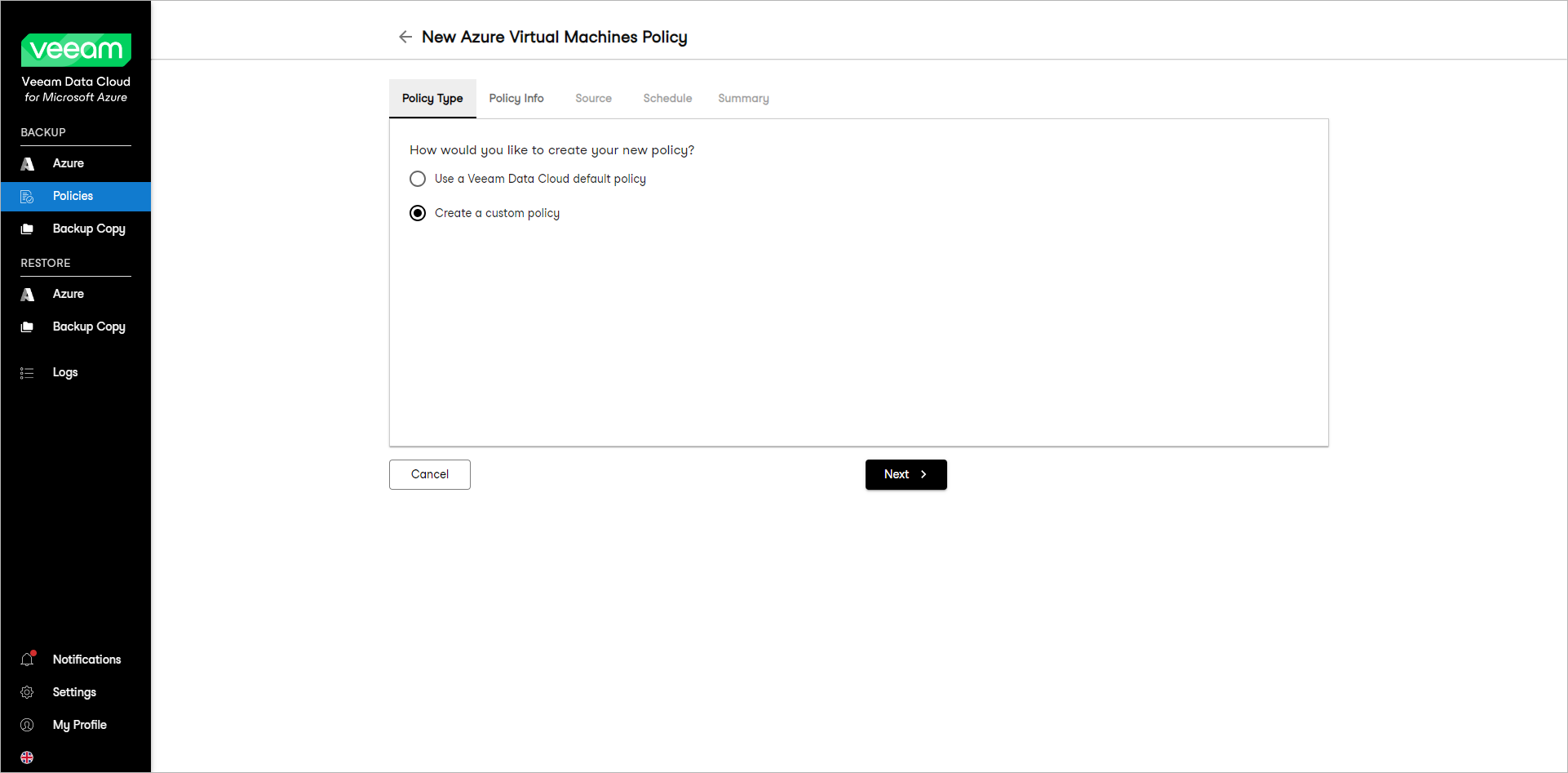This guide is for customers who continue to use the original Veeam Data Cloud platform for Microsoft Azure until migration to the new unified experience platform is complete. If you use Veeam Data Cloud for Microsoft Azure in the unified experience platform, click here to go to the correct user guide.
This guide is for customers who continue to use the original Veeam Data Cloud platform for Microsoft Azure until migration to the new unified experience platform is complete. If you use Veeam Data Cloud for Microsoft Azure in the unified experience platform, click here to go to the correct user guide.Step 2. Select Policy Type
At the Policy Type step of the wizard, specify a type of the backup policy. You can select one of the following options:
- Use a Veeam Data Cloud default policy — select this option if you want to create a backup policy with the default settings. The default policy runs according to the predefined schedule and creates backups and snapshots for selected virtual machines. After you create a backup policy, you can edit the policy and specify custom settings. To learn more, see Editing Backup Policy Settings.
- Create a custom policy — select this option if you want to specify custom settings while you create a backup policy.