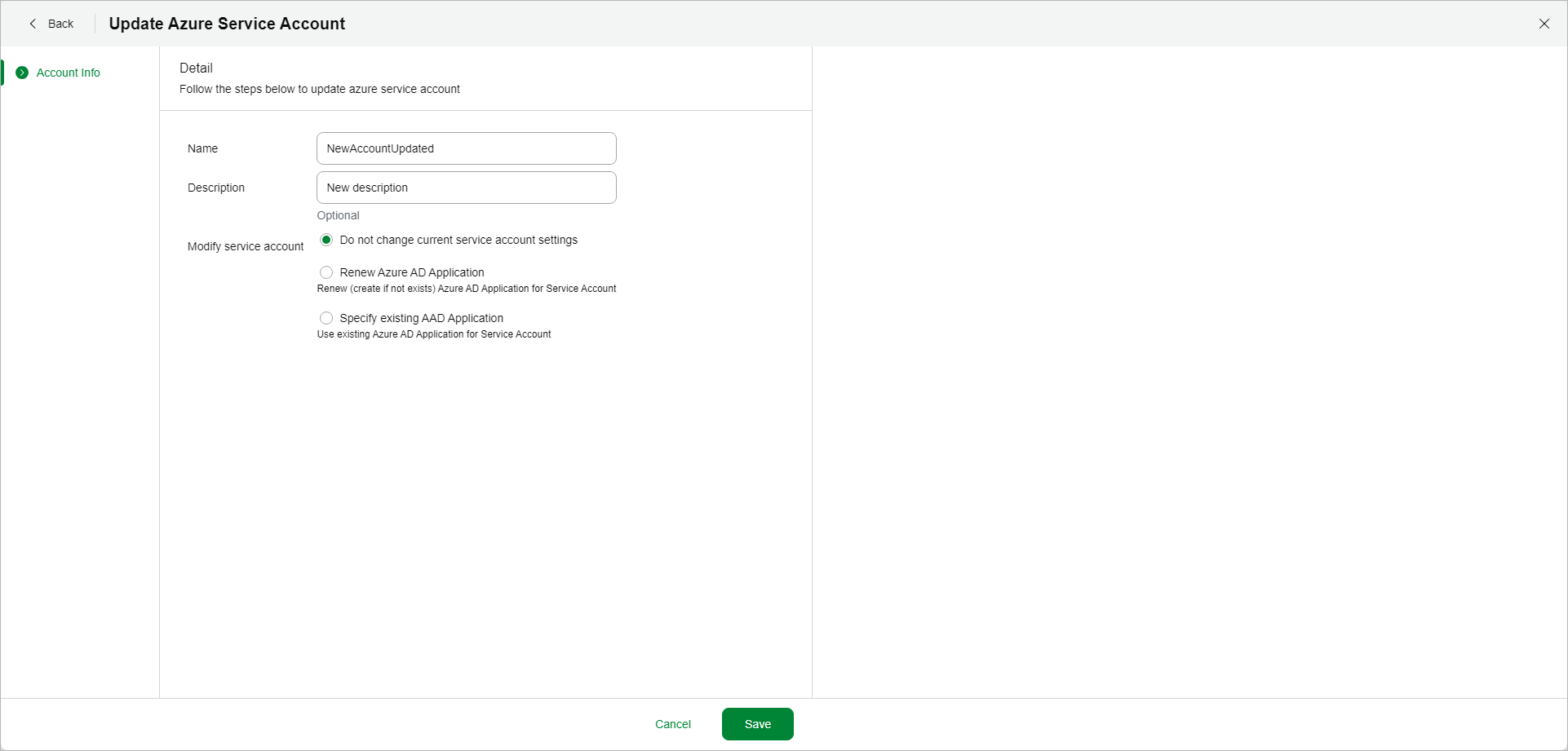This guide is for customers who continue to use the original Veeam Data Cloud platform for Microsoft Azure until migration to the new unified experience platform is complete. If you use Veeam Data Cloud for Microsoft Azure in the unified experience platform, click here to go to the correct user guide.
This guide is for customers who continue to use the original Veeam Data Cloud platform for Microsoft Azure until migration to the new unified experience platform is complete. If you use Veeam Data Cloud for Microsoft Azure in the unified experience platform, click here to go to the correct user guide.Editing Service Accounts
To edit a service account, do the following:
- Launch Update Azure service account wizard.
- Edit account information and type of connection to Azure tenant.
- Edit settings for connection to Azure tenant.
Launching Update Azure Service Account Settings
You can edit settings of an existing service account using the Update Azure service account wizard.
To launch the Update Azure Service Account wizard, do the following:
- From the main menu, navigate to Settings > Backup Settings > Azure Service Accounts.
- On the Azure Service Accounts page, select the account you want to edit and click Edit.
Veeam Data Cloud for Microsoft Azure will display the service account settings for editing.
Editing Account Information and Type of Connection to Azure Tenant
At the Account Info step of the wizard, you can edit the following:
- Service account name and description. For more information on specifying a service account name and description, see Specify Account Info and Type.
- Microsoft Entra application settings. For more information, see Editing Connection to Azure Tenant.
Editing Connection to Azure Tenant
At the Account Info step of the wizard, you can review the authentication method that is currently used to connect to the Microsoft Entra application with which the service account is associated. You can also renew a client secret that is about to expire, or associate a new Microsoft Entra application with the service account in case the application that was previously used is no longer available.
In the Modify service account field, select one of the following options:
- Do not change current service account settings — keep this default option if you only want to make changes to the service account name or description.
- Renew Azure AD Application — use this option to create a new Microsoft Entra application that will be associated with the service account. For more information, see Creating New Microsoft Entra Application.
- Specify existing AAD Application — use this option to specify a new Microsoft Entra application or renew a client secret. For more information, see Specifying Existing Microsoft Entra Application.