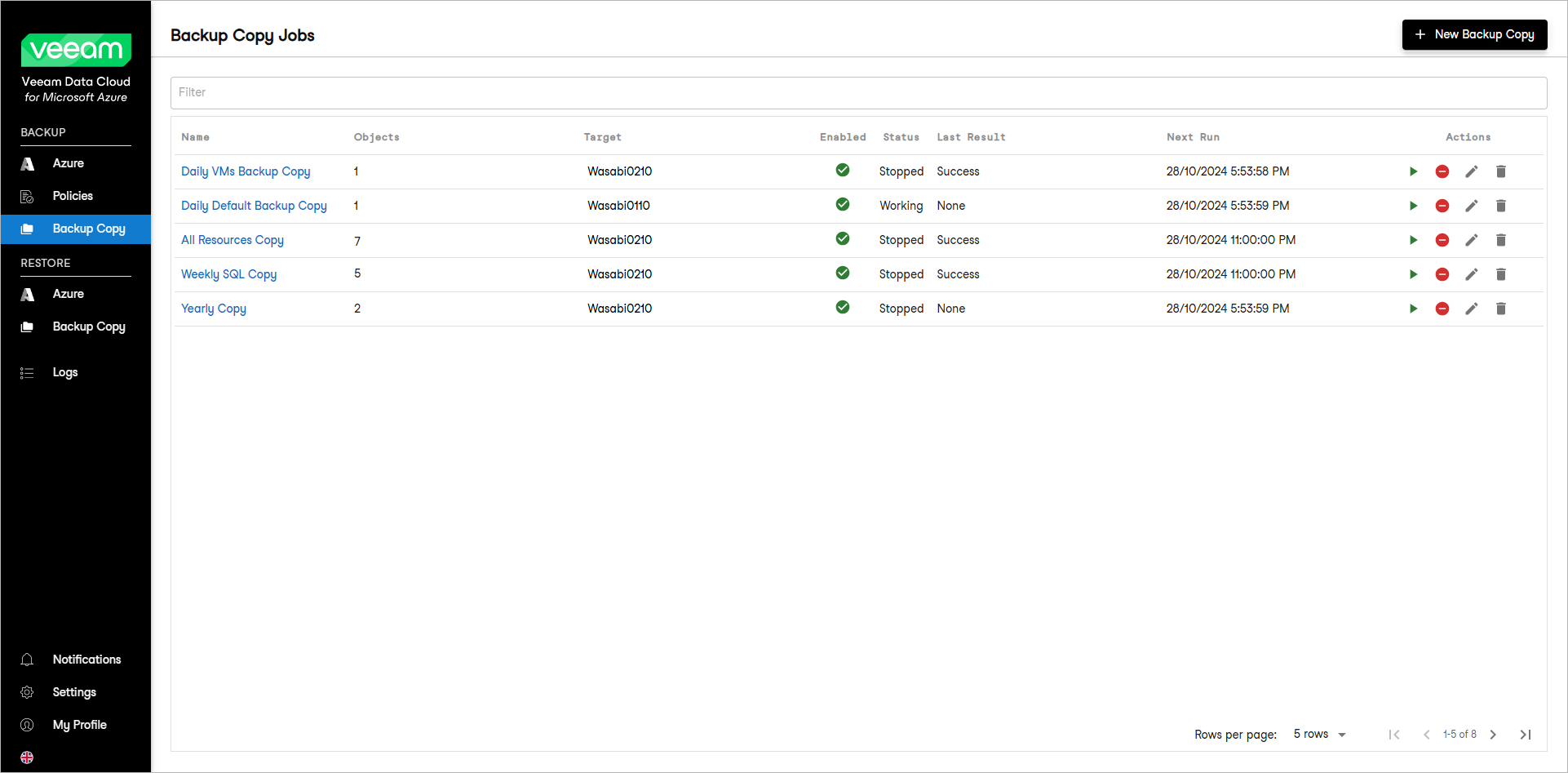This guide is for customers who continue to use the original Veeam Data Cloud platform for Microsoft Azure until migration to the new unified experience platform is complete. If you use Veeam Data Cloud for Microsoft Azure in the unified experience platform, click here to go to the correct user guide.
This guide is for customers who continue to use the original Veeam Data Cloud platform for Microsoft Azure until migration to the new unified experience platform is complete. If you use Veeam Data Cloud for Microsoft Azure in the unified experience platform, click here to go to the correct user guide.Viewing Backup Copy Jobs
To view the list of all backup copy jobs, open the Backup Copy page in the Backup section of the main menu. Each backup copy job is represented with a set of properties, such as:
- Name — the name of the backup policy.
- Objects — the number of backup policies that the backup copy job processes.
- Target — the external backup repository where the backup copy job stores backups.
- Last Result — the last result of the backup copy job run.
- Next Run — the time when the policy is scheduled to run next.
- Enabled — the state of the backup copy job.
- Status — the status of the backup copy job.
To narrow down the list of displayed backup copy jobs, in the Search field, specify the name or a part of the name of the backup copy job that you want to display.