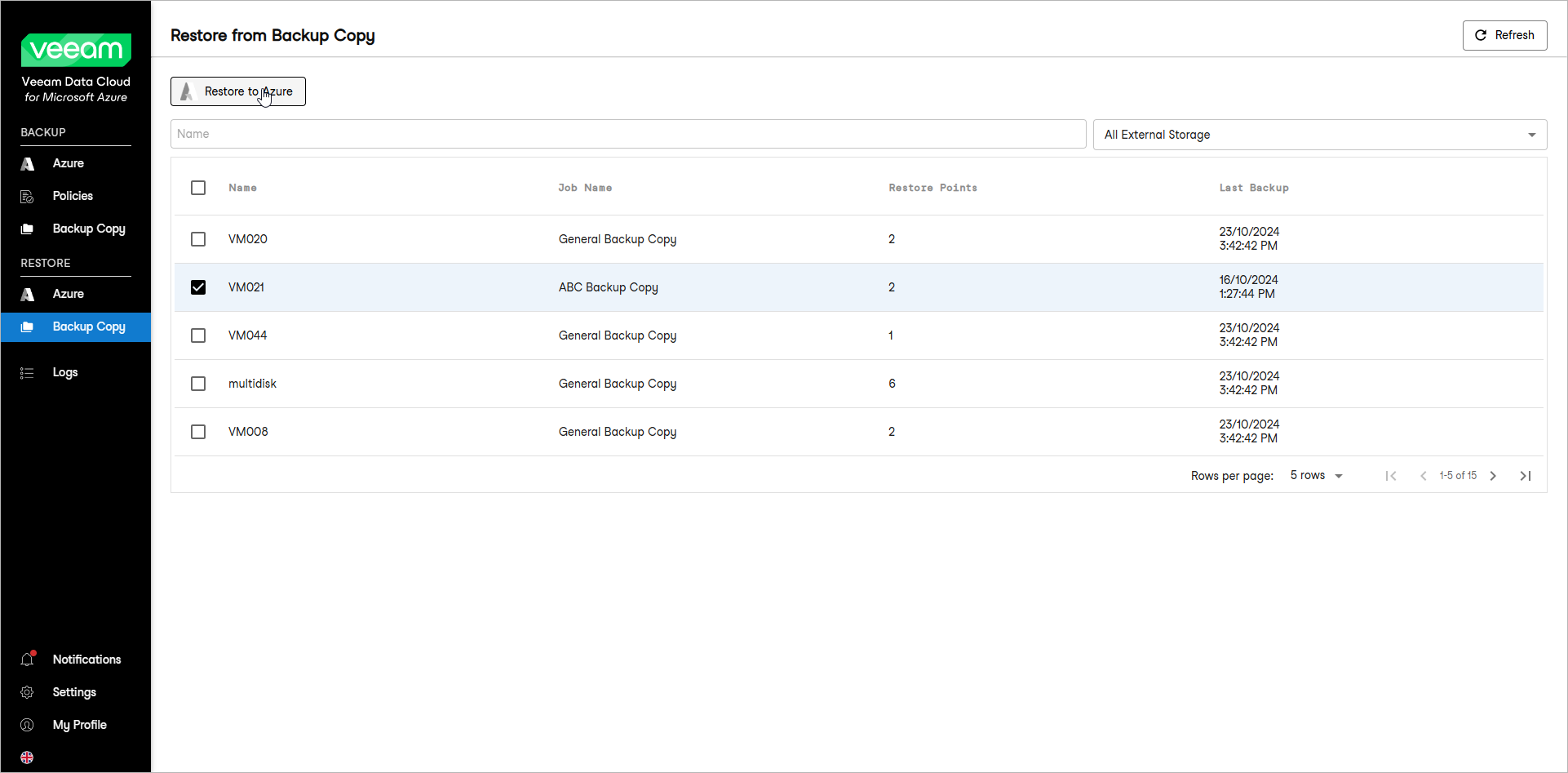This guide is for customers who continue to use the original Veeam Data Cloud platform for Microsoft Azure until migration to the new unified experience platform is complete. If you use Veeam Data Cloud for Microsoft Azure in the unified experience platform, click here to go to the correct user guide.
This guide is for customers who continue to use the original Veeam Data Cloud platform for Microsoft Azure until migration to the new unified experience platform is complete. If you use Veeam Data Cloud for Microsoft Azure in the unified experience platform, click here to go to the correct user guide.Step 1. Launch Restore from Object Storage to Azure
To launch the Restore from Object Storage to Azure Virtual Machines wizard, do the following:
- In the Restore section of the main menu, select Backup Copy.
- Select the Azure VM that you want to restore.
Note |
You can restore only one Azure VM within a single restore operation. |
- Click Restore to Azure. Alternately, right-click the selected VM and, in the context menu, choose Restore to Azure.