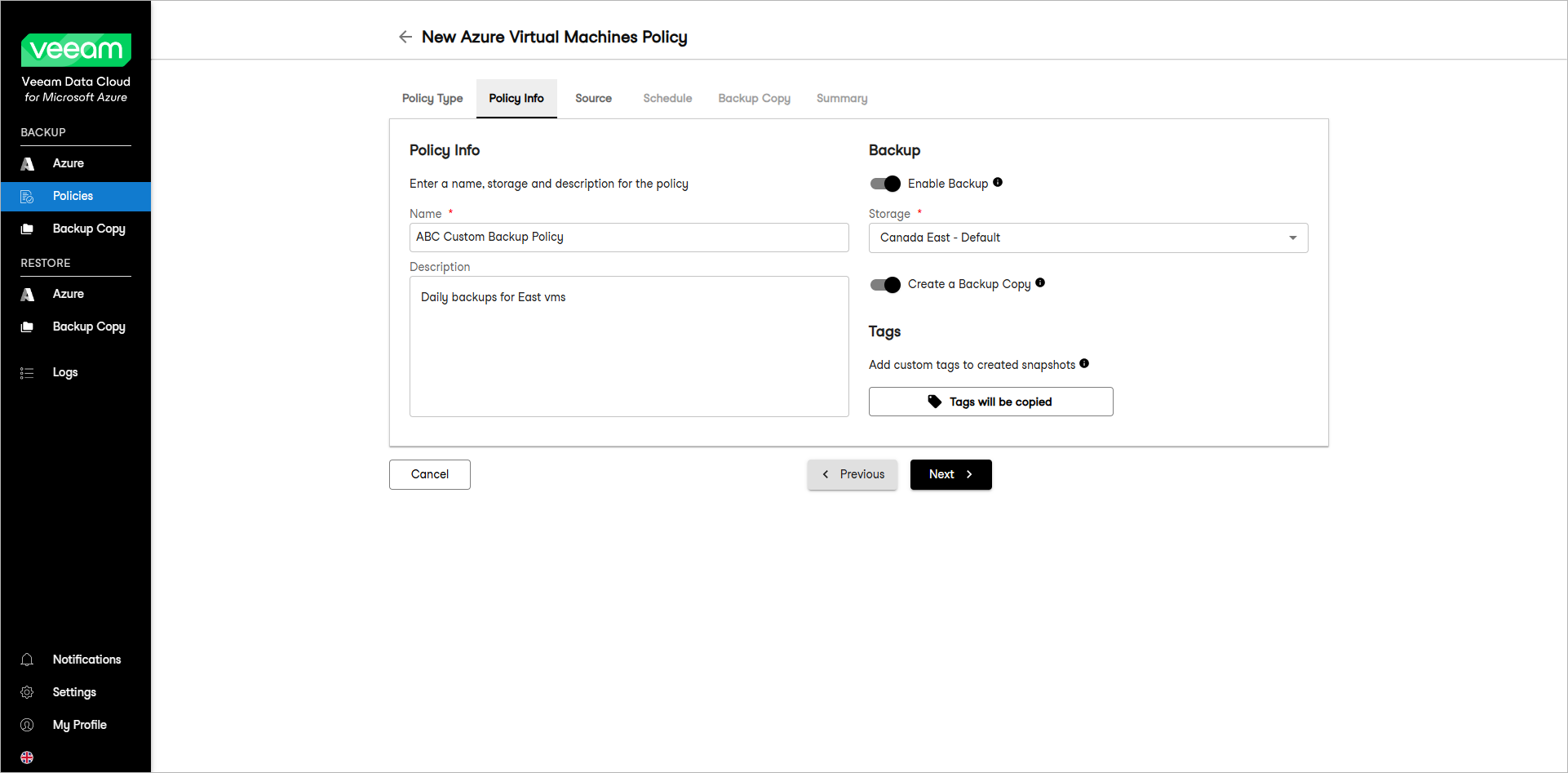This guide is for customers who continue to use the original Veeam Data Cloud platform for Microsoft Azure until migration to the new unified experience platform is complete. If you use Veeam Data Cloud for Microsoft Azure in the unified experience platform, click here to go to the correct user guide.
This guide is for customers who continue to use the original Veeam Data Cloud platform for Microsoft Azure until migration to the new unified experience platform is complete. If you use Veeam Data Cloud for Microsoft Azure in the unified experience platform, click here to go to the correct user guide.Specifying Details for Custom Policy
If you have selected the Create a custom policy option at the Policy Type step of the wizard, specify the following details for the backup policy at the Policy Info step of the wizard:
- In the Policy Info section, specify a name and description for the backup policy. The following characters are not supported in the Name field: / \ " ' : | < > + = ; , ? ! * % # ^ @ & $ .
- In the Backup section, specify the following:
- If you want to create backups with the backup policy, turn on the Enable Backup toggle and do the following:
- From the Storage drop-down list, select a Veeam Data Cloud storage to store backups created by the backup policy.
- To create a backup copy job for the backup policy, turn on the Enable Backup Copy toggle.
Note |
The Enable Backup Copy option is available only if the selected Veeam Data Cloud storage is configured to use external storage. To learn more, see Managing External Backup Storage. |
- If you do not want to create backups with the backup policy, turn off the Enable Backup toggle. In this case, the backup copy will create only snapshots. The Create Backup Copy option will be unavailable.
- [For Windows-based Azure VMs] If you want to enable application-aware processing for the policy, turn on the Enable Application-aware snapshots toggle.
Important |
Consider the following:
|
- In the Tag section, click Tags will be copied to specify what tags you want to assign to created snapshots or to disable the tags copying option in the Tag configurations window:
- If you want to assign tags to created snapshots, In the Add custom tags to created snapshots section, specify a key and its value for the tag. Click Add.
Repeat this step for each tag that you want to assign to created snapshots.
- If you do not want to assign any tags to created snapshots, turn off the Copy Tags from source volume.