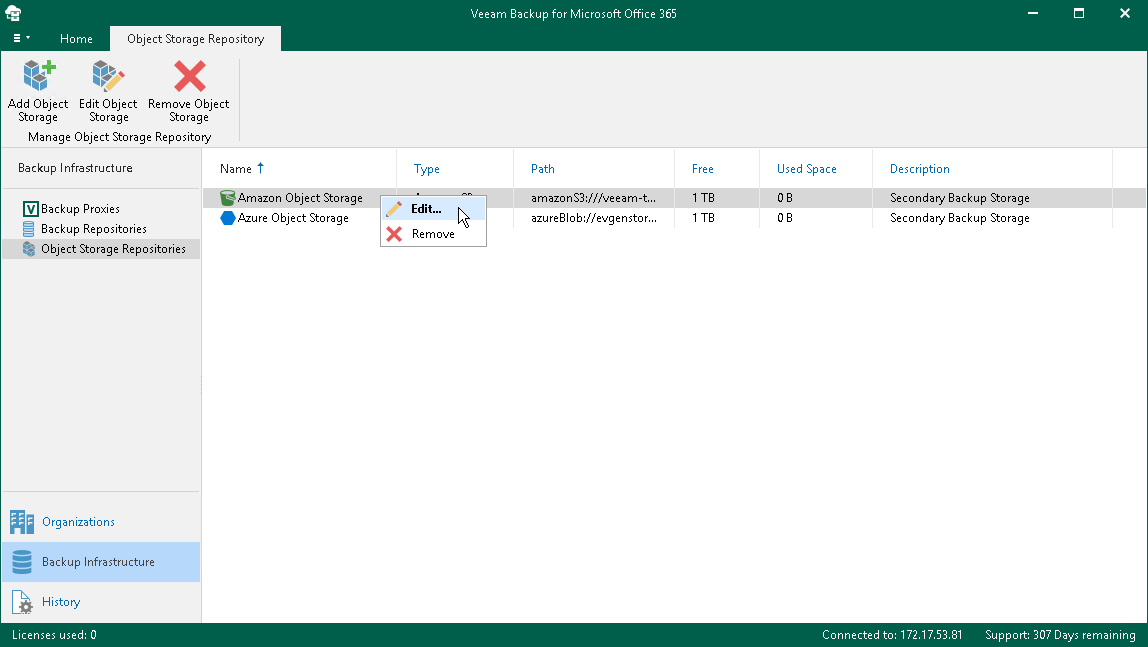This is an archive version of the document. To get the most up-to-date information, see the current version.
This is an archive version of the document. To get the most up-to-date information, see the current version.Editing Object Storage Settings
Veeam Backup for Microsoft Office 365 allows you to edit object storage repository settings such as the name of an object storage repository and its consumption limit.
To edit object storage repository settings, do the following:
- Open the Backup Infrastructure view.
- In the inventory pane, select the Object Storage Repositories node.
- In the preview pane, select an object storage repository.
- On the Object Storage Repository tab, click Edit Object Storage on the ribbon.
Alternatively, in the preview pane, right-click an object storage repository and select Edit.
- Modify the name as required.