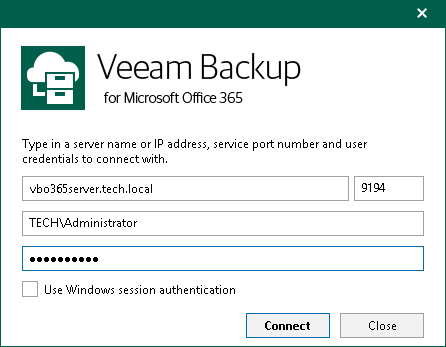This is an archive version of the document. To get the most up-to-date information, see the current version.
This is an archive version of the document. To get the most up-to-date information, see the current version.Adding Veeam Backup for Microsoft Office 365 Server
You can use the built-in Veeam Explorer abilities to connect to another Veeam Backup for Microsoft Office 365 server and add its databases to the Veeam Explorer for Microsoft SharePoint scope.
To connect to another Veeam Backup for Microsoft Office 365 server remotely, do the following:
- Click Add Database > Veeam Backup for Microsoft Office 365 server on the ribbon menu or use the context menu command.
- Specify connection settings under which to connect to the Veeam Backup for Microsoft Office 365 server and click Connect.