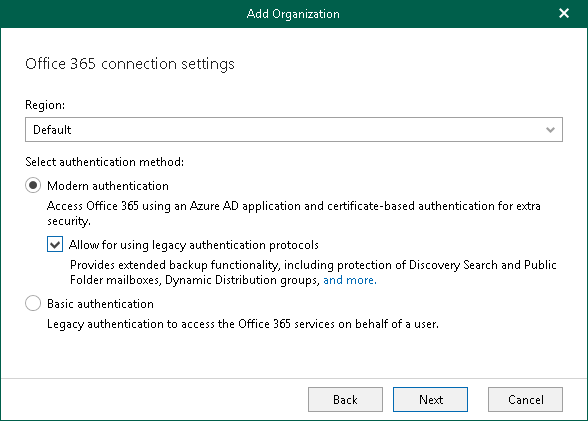This is an archive version of the document. To get the most up-to-date information, see the current version.
This is an archive version of the document. To get the most up-to-date information, see the current version.Step 3. Specify Connection Settings
At this step of the wizard, select a region and authentication method.
To select a region and authentication method, do the following:
- From the Region drop-down list, select a Microsoft Azure region your Office 365 organization belongs to.
- Select the Modern authentication option and the Allow for using legacy authentication protocols check box to connect to your Microsoft Office 365 organization.