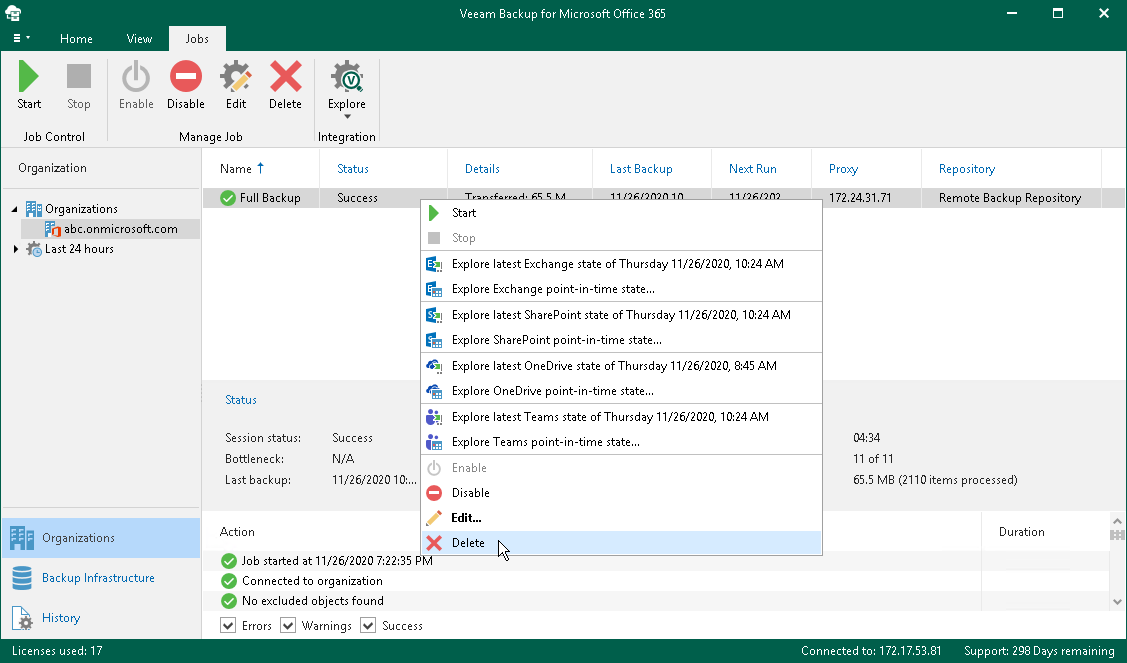This is an archive version of the document. To get the most up-to-date information, see the current version.
This is an archive version of the document. To get the most up-to-date information, see the current version.Removing Backup Job
You can remove a backup job from the Veeam Backup for Microsoft Office 365 configuration.
Note |
When you remove a backup job, Veeam Backup for Microsoft Office 365 keeps the backup data in the backup location. |
To remove a backup job from the Veeam Backup for Microsoft Office 365 configuration, do the following:
- Open the Organizations view.
- In the inventory pane, select an organization.
Select the root Organizations node to see backup jobs of every organization added to the scope.
- In the preview pane, select a backup job.
- On the Jobs tab, click Delete on the ribbon.
Alternatively, in the preview pane, right-click a backup job and select Delete.