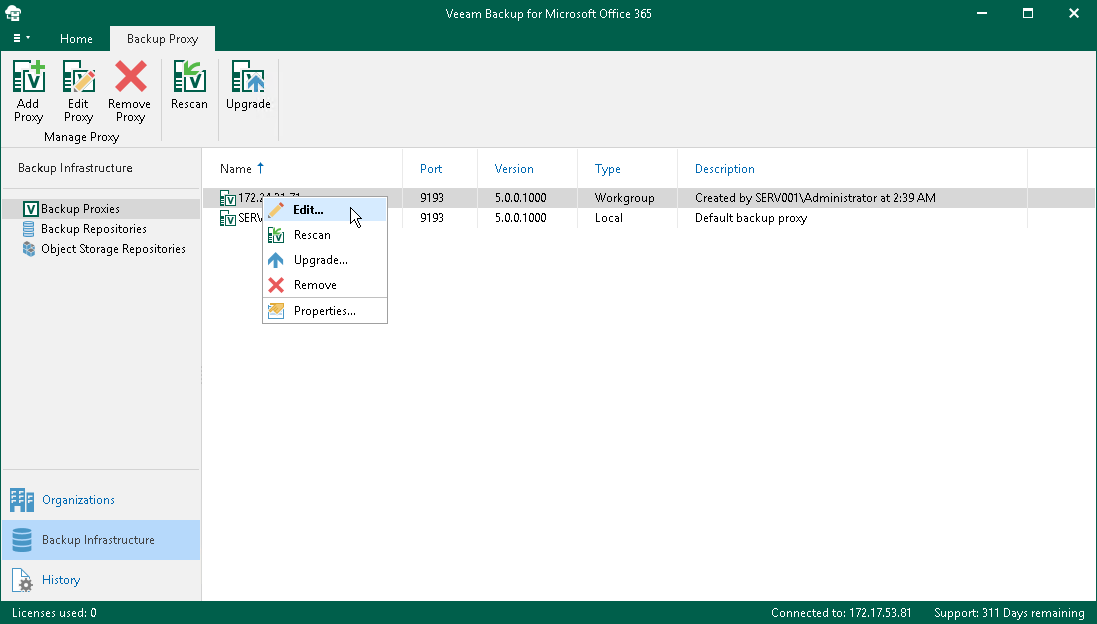This is an archive version of the document. To get the most up-to-date information, see the current version.
This is an archive version of the document. To get the most up-to-date information, see the current version.Editing Backup Proxy Server Settings
Veeam Backup for Microsoft Office 365 allows you to edit settings of your backup proxy servers.
To edit backup proxy server settings, do the following:
- Open the Backup Infrastructure view.
- In the inventory pane, select the Backup Proxies node.
- In the preview pane, select a backup proxy server.
- On the Backup Proxy tab, click Edit Proxy on the ribbon.
Alternatively, in the preview pane, right-click a backup proxy server and select Edit.
- Modify settings as required.
Consider the following:
- Editing a host server name is prohibited once it is set.
- The Edit command is unavailable if a backup proxy server needs to be upgraded. For more information, see Upgrading Backup Proxy Servers.
- You cannot change the type of a backup proxy server from the domain backup proxy to the workgroup backup proxy and vice versa.