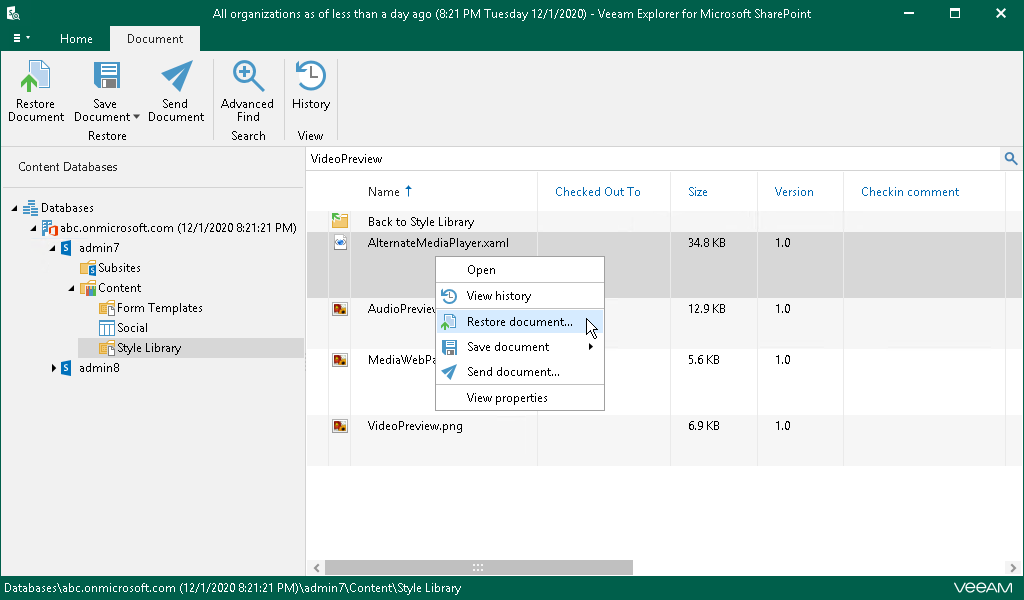This is an archive version of the document. To get the most up-to-date information, see the current version.
This is an archive version of the document. To get the most up-to-date information, see the current version.Step 1. Launch Restore Wizard
To launch the Restore wizard, do the following:
- In the navigation pane, select a document or list item that you want to restore.
- On the Document tab, select Restore Document or Restore Item or right-click an object and select Restore document or Restore item.
Note |
Documents and list items can only be restored back to the source site from which they were backed up. |