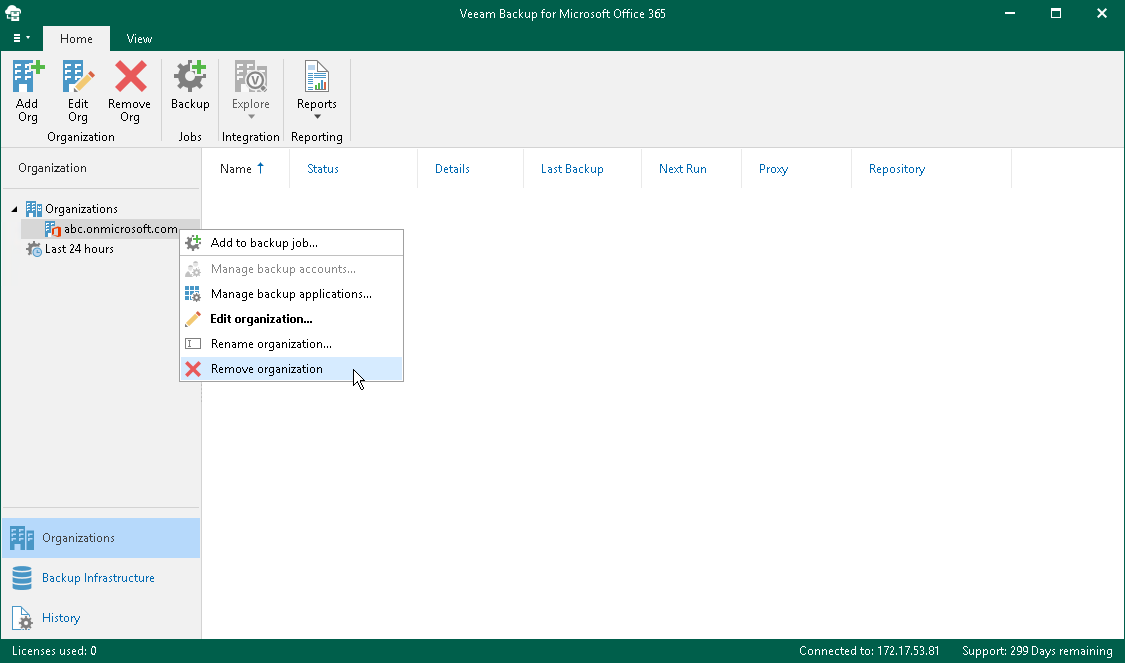This is an archive version of the document. To get the most up-to-date information, see the current version.
This is an archive version of the document. To get the most up-to-date information, see the current version.Removing Organizations
You can remove an organization from the Veeam Backup for Microsoft Office 365 console if you no longer need it.
Consider the following:
- Backup jobs configured for the organization that you are removing will be permanently deleted.
- When removing an organization, its backups will not be removed. You can open the backed-up data as a separated database in Veeam Explorers. For more information, see the following sections:
- Veeam Explorer for Microsoft Exchange
- Veeam Explorer for Microsoft SharePoint
- Veeam Explorer for Microsoft OneDrive for Business
- Veeam Explorer for Microsoft Teams
To remove an organization, do the following:
- Open the Organizations view.
- In the inventory pane, select an organization.
- On the Home tab, click Remove Org on the ribbon.
Alternatively, in the inventory pane, right-click an organization and select Remove organization.