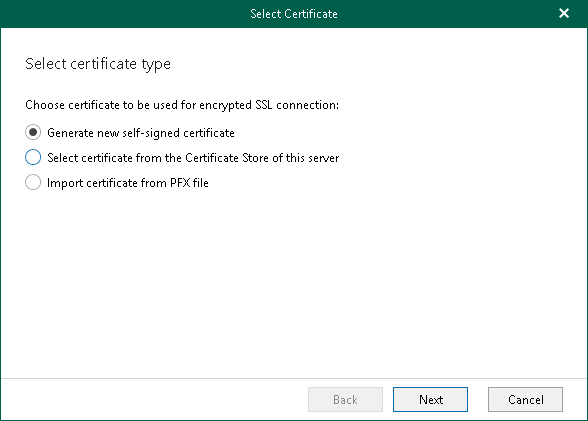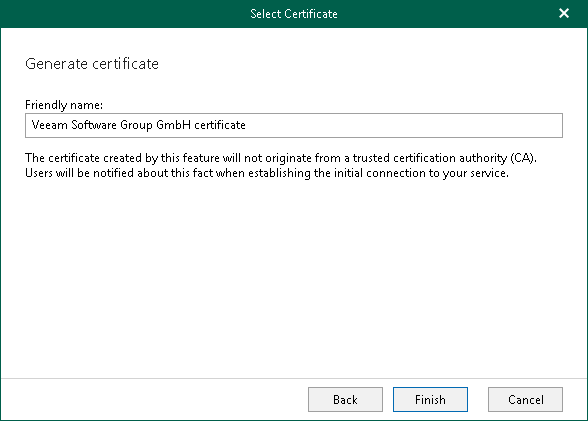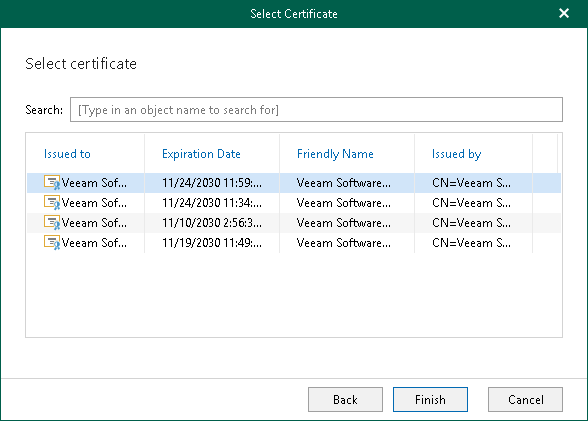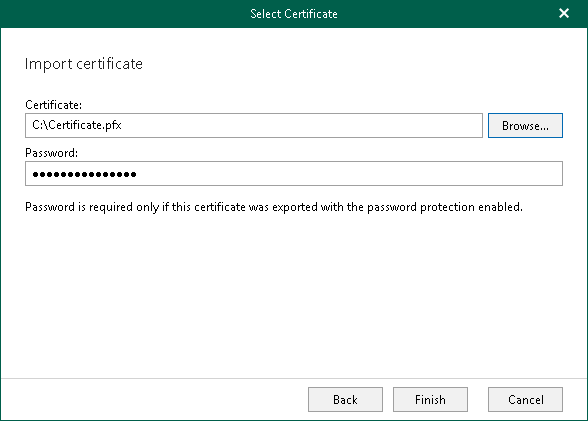This is an archive version of the document. To get the most up-to-date information, see the current version.
This is an archive version of the document. To get the most up-to-date information, see the current version.SSL Certificates
An SSL certificate is required in the following cases:
- To configure REST API settings.
For more information, see REST API Settings.
- To enable communication with a backup proxy server in a workgroup.
For more information, see Security Settings.
- To enable user authentication with organization credentials for tenants.
For more information, see Tenant Authentication Settings.
- To add Microsoft Office 365 organizations.
For more information, see Microsoft Office 365 Organizations.
- To add backup applications to the backup configuration.
For more information, see Backup Applications.
To install a new certificate from the Veeam Backup for Microsoft Office 365 console main menu, do the following:
- In the main menu, click General Options.
- Open either the REST API or Security, or Authentication tab.
- Click Install to run the Select Certificate wizard.
- Proceed with any of the following options:
- Generate new self-signed certificate
- Select certificate from the Certificate Store of this server
- Import certificate from PFX file
To generate a new certificate, provide a certificate name and click Finish.
To select an existing certificate from the certificate store, choose a certificate that you want to use and click Finish.
To import a certificate, click Browse and select a .pfx file to use.