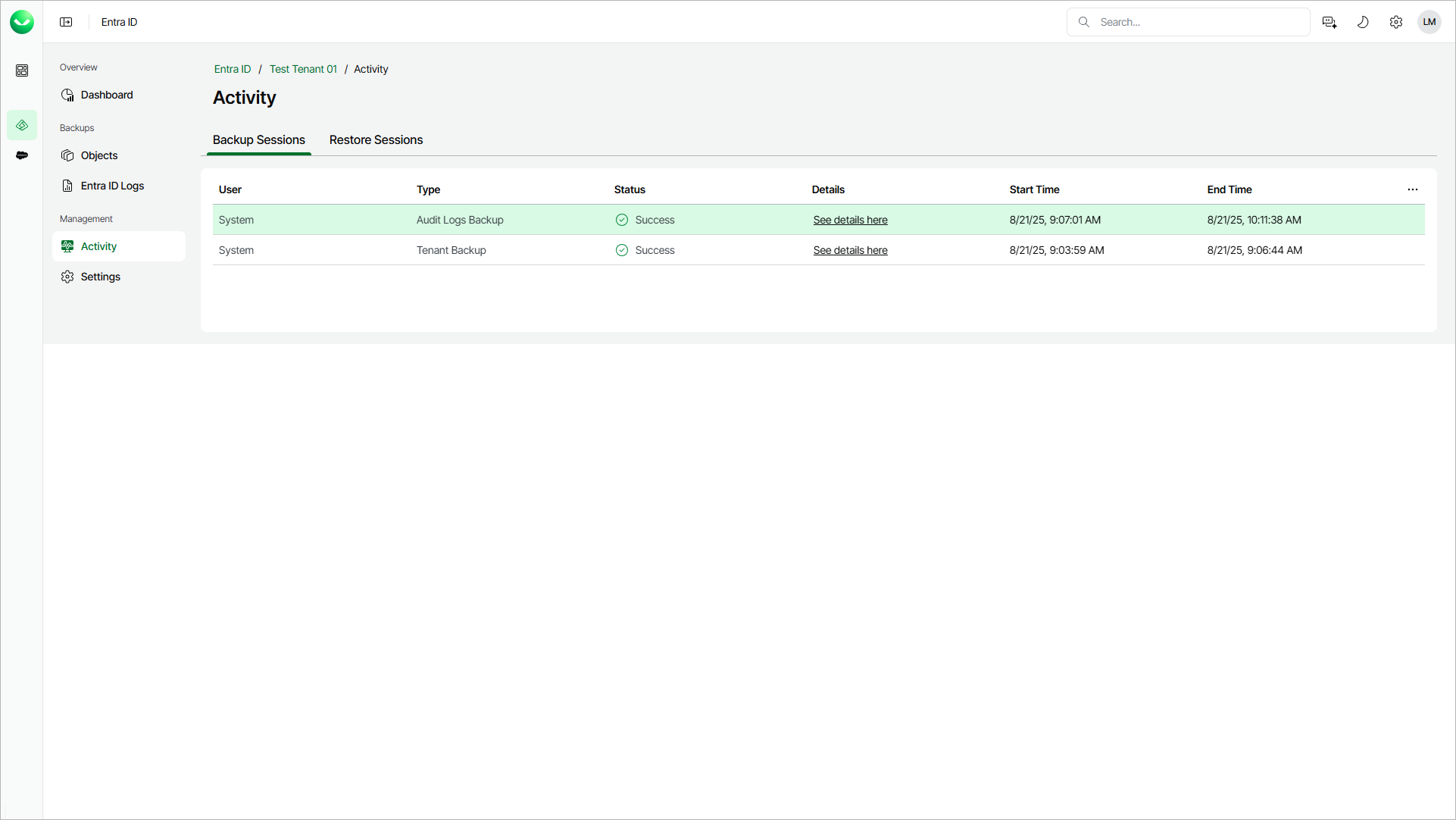Viewing Backup and Restore Sessions
You can view the history and statuses of restore and backup sessions. For each session, you can also view a detailed session log. This may be useful when you are looking for a reason why a backup or restore session failed.
To view backup or restore sessions, do the following:
- On the Entra ID page, click the name of the tenant you want to manage.
- Select Activity.
- Select the Backup Sessions or Restore Sessions tab.
To display a window with detailed information about session events, click See details here next to the session whose details you want to display.
Note |
|