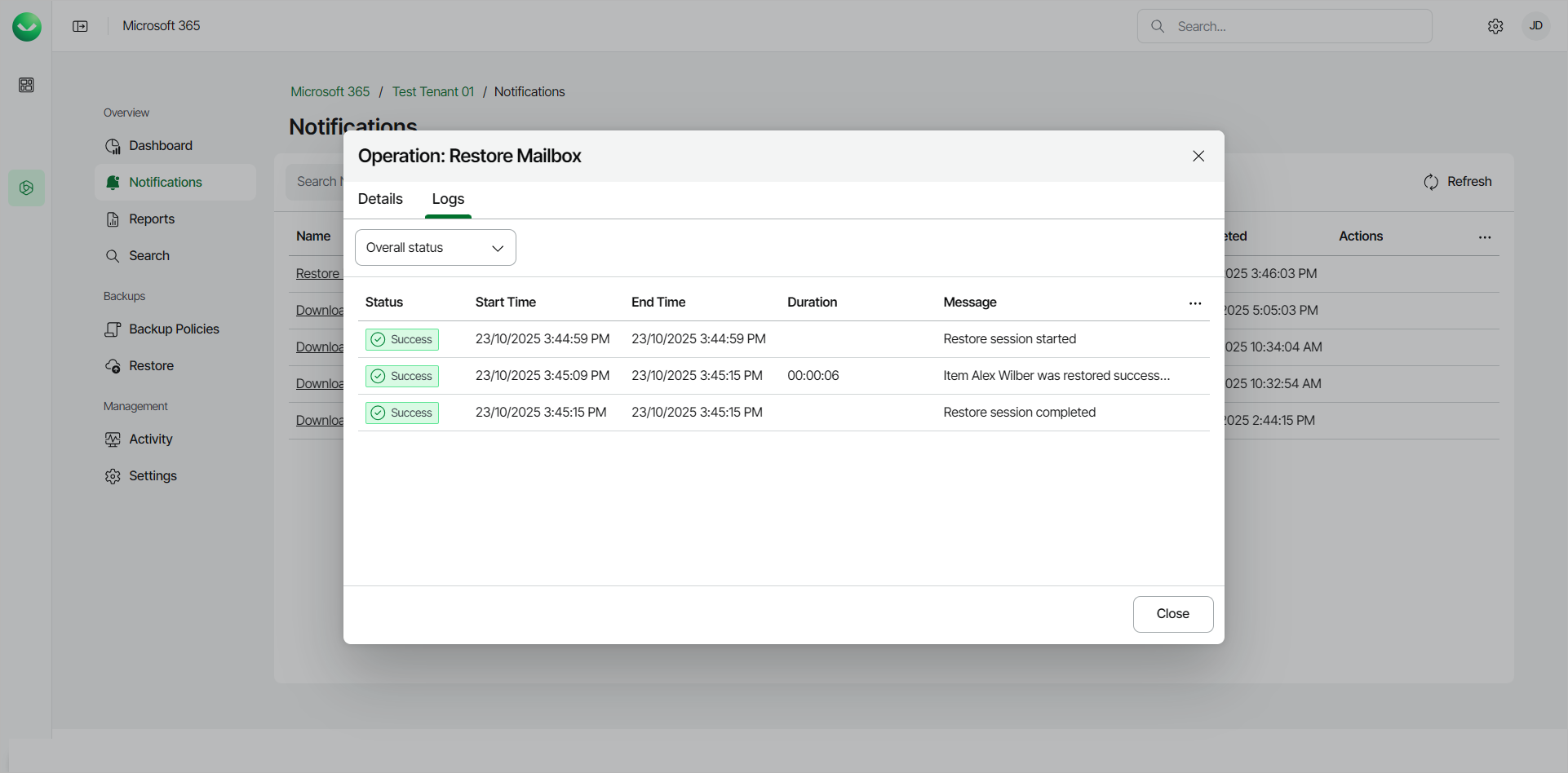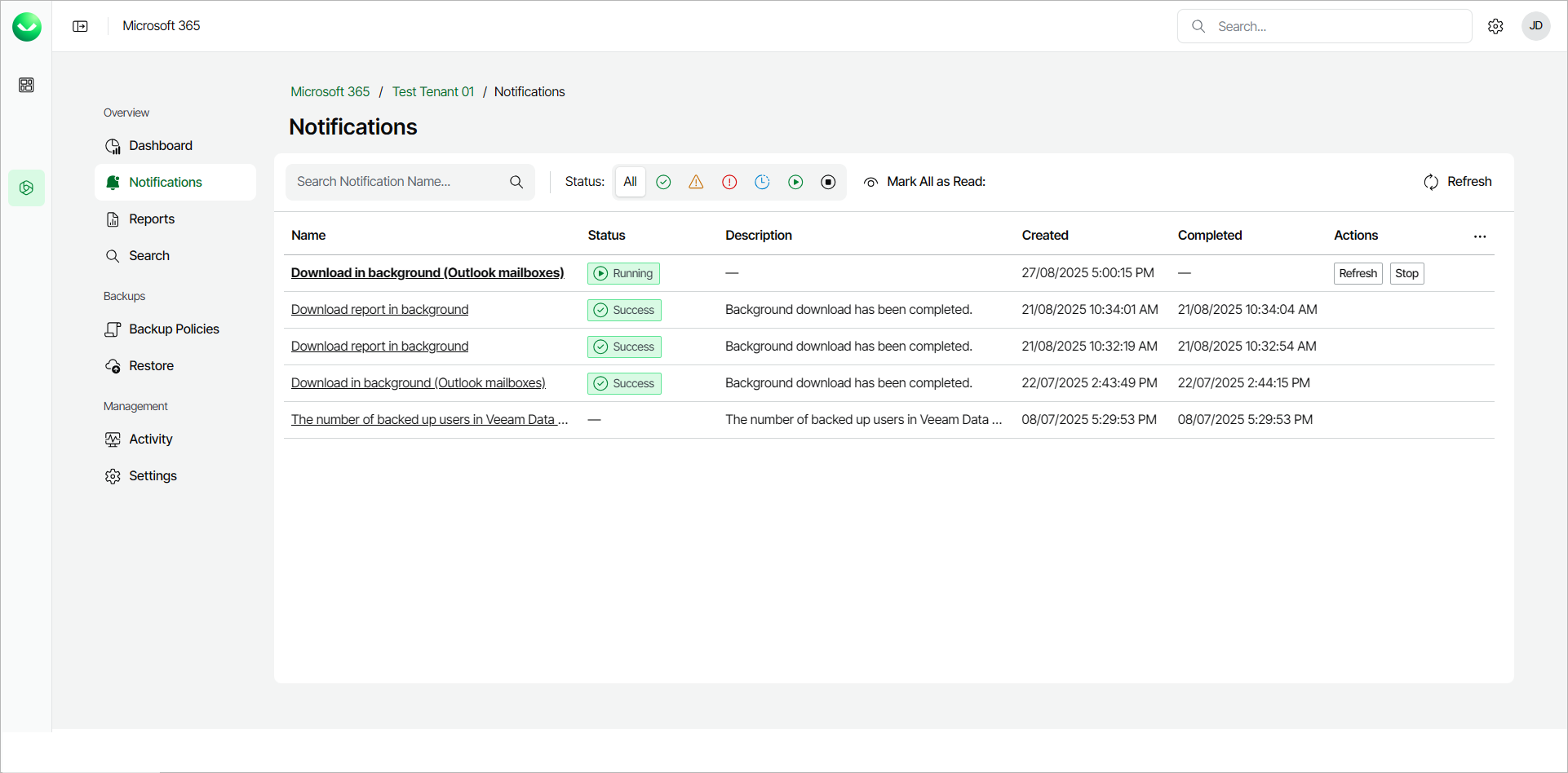Viewing Notifications
Veeam Data Cloud allows you to view the history of notifications and notification details.
To view the details of a notification, do the following:
- On the Microsoft 365 page, click the name of the tenant you want to manage.
- Select Notifications.
- In the list of notifications, click the link in the Name column of the notification you want to display. Veeam Data Cloud will display a session log with detailed information.
New notifications are displayed in bold. To mark all unread notifications as read, click Mark All as Read.