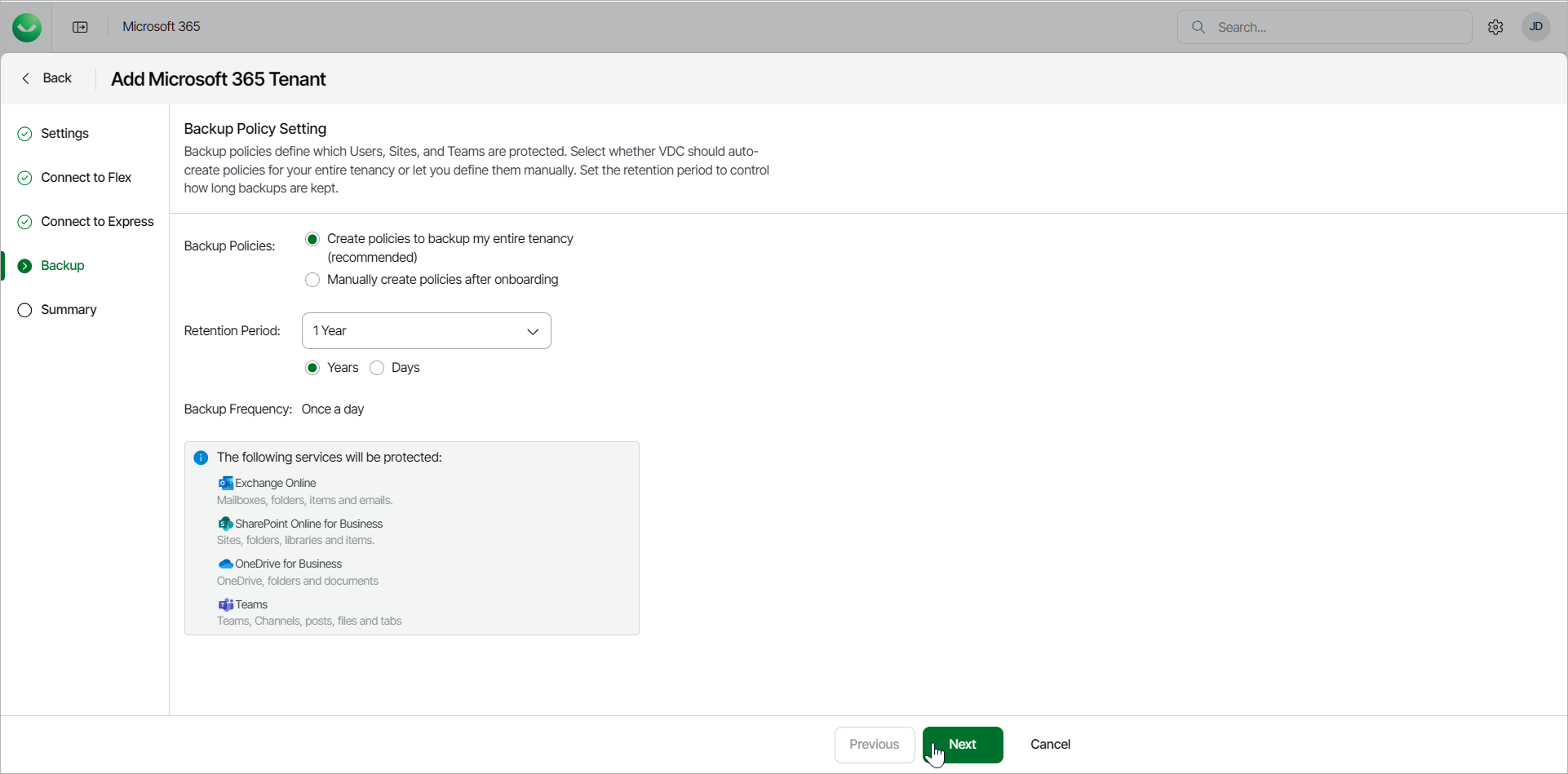Step 5. Configure Backup Policy
At the Backup step of the wizard, select whether Veeam Data Cloud for Microsoft 365 should automatically configure backup policies or let you manually create the policies after onboarding.
Note |
Before you select whether Veeam Data Cloud automatically configures backup policies or you manually create the policies after onboarding, make sure you have secured the following:
You can adjust your backup policy later, but be aware that the change will be reflected in your usage report with a delay due to the following reasons:
|
To select how to configure backup policies:
In Backup Policies, select one of the following options:
- Create policies to back up my entire tenancy. This option is recommended and enables automatic backup policies for all users, sites and teams.
- Retention Period. Set the number of Years or Days for the retention period of your backups.
Once you set the retention period, you cannot reduce it. For more information, see Backup Retention.
- Manually create policies after onboarding. This option allows you to manually set your backup policies after onboarding.