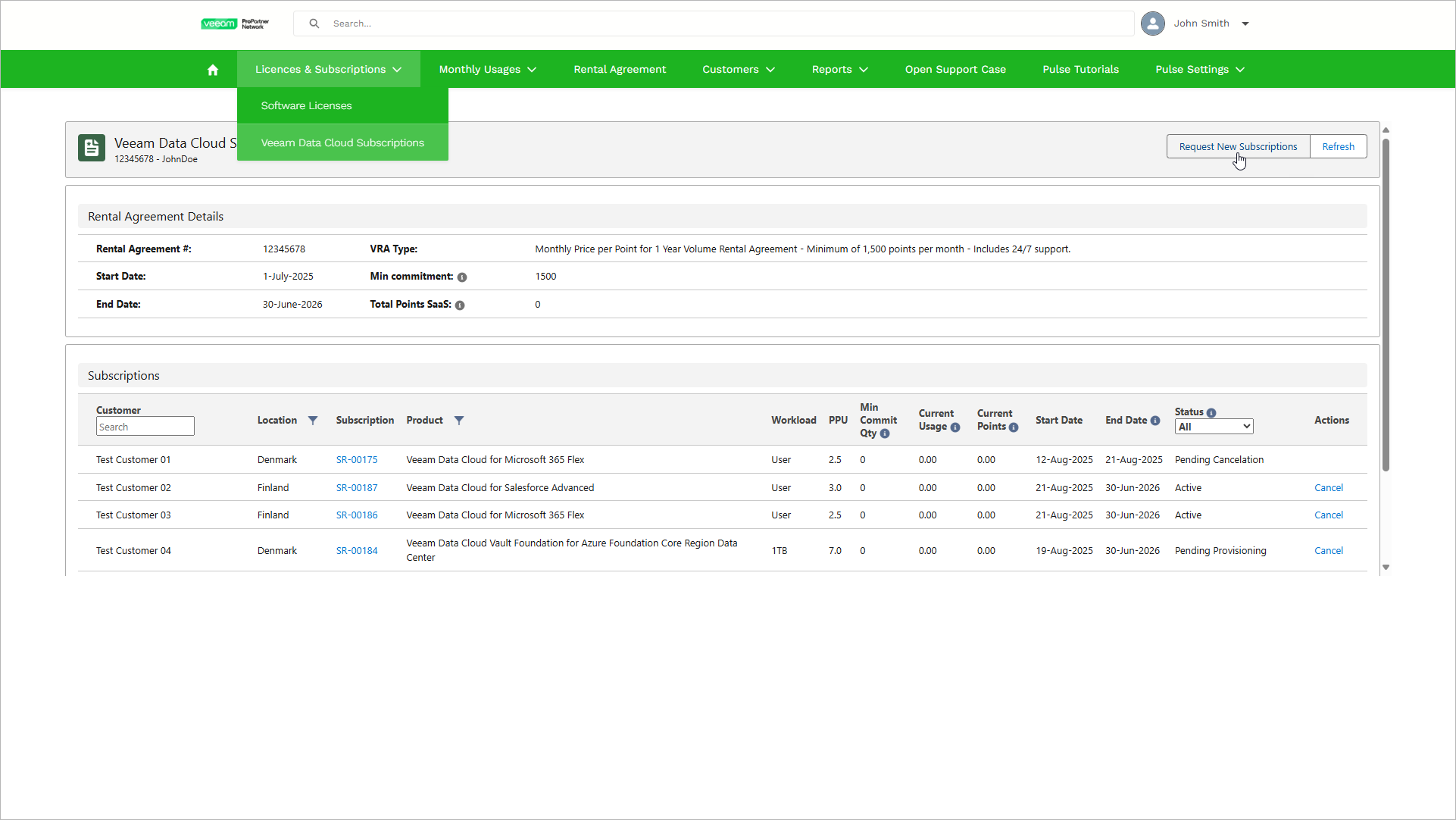Step 1. Launch New Subscription Request Wizard
To launch the New Subscription Request wizard, do the following:
- Log in to VCSP Pulse. To do this, on the ProPartner portal, go to Manage My Business > VCSP Pulse and click Login to VCSP Pulse.
- In VCSP Pulse, click Licences & Subscriptions > Veeam Data Cloud Subscriptions.
- Click Request New Subscriptions.