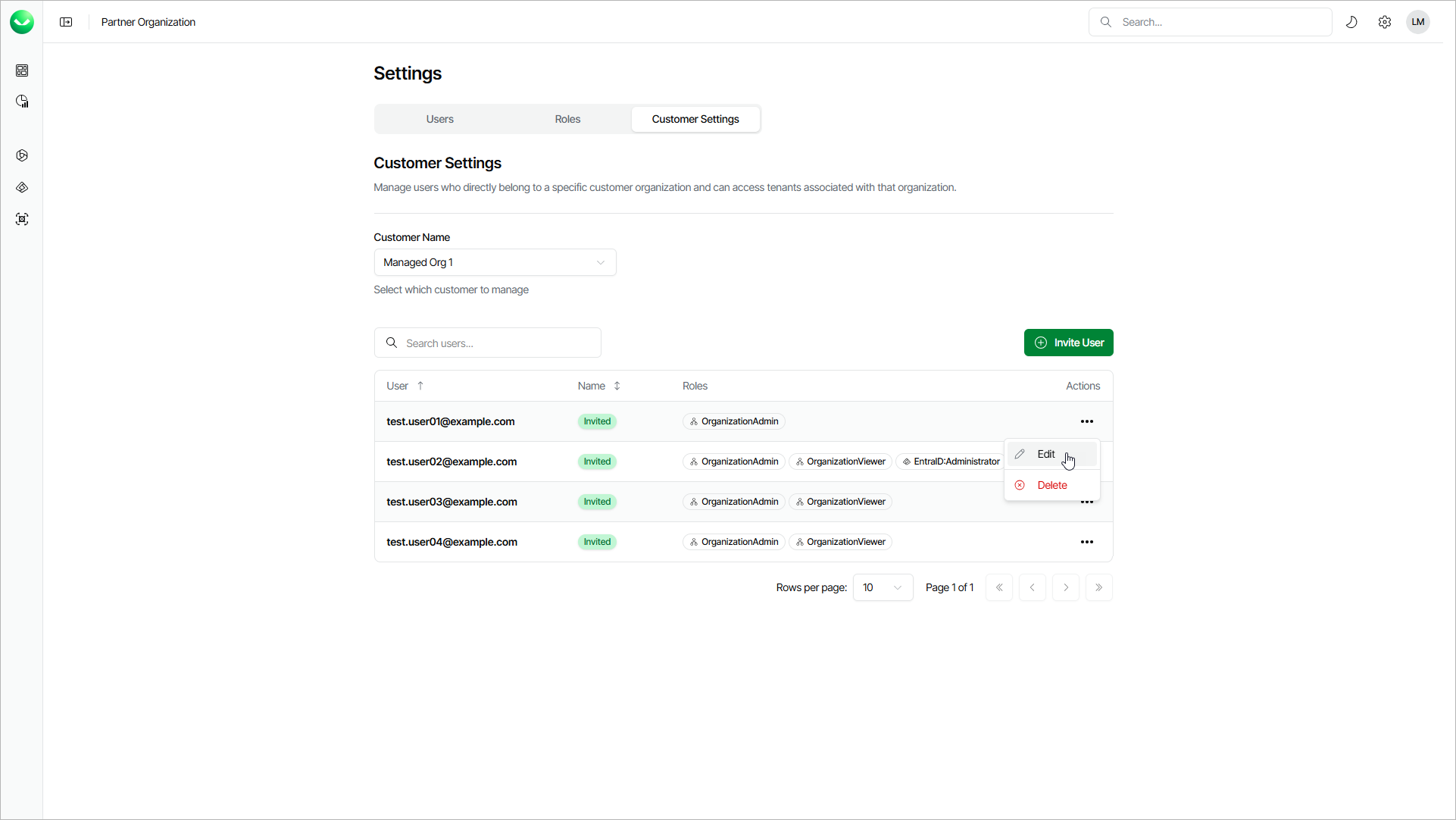Editing Customer Users
You may need to edit a user of the customer organization to adjust assigned roles and role scopes.
Note |
Each Veeam Data Cloud user must have at least one of the organization-level roles assigned: OrganizationAdmin or OrganizationViewer. For details, see Roles. |
To edit a customer user, do the following:
- Click the settings icon in the top-right corner.
- Select Customer Settings.
- From the Customer Name drop-down list, select a customer organization in which you want to edit a user.
- To complete the editing, follow the instructions described in the Editing Users section.