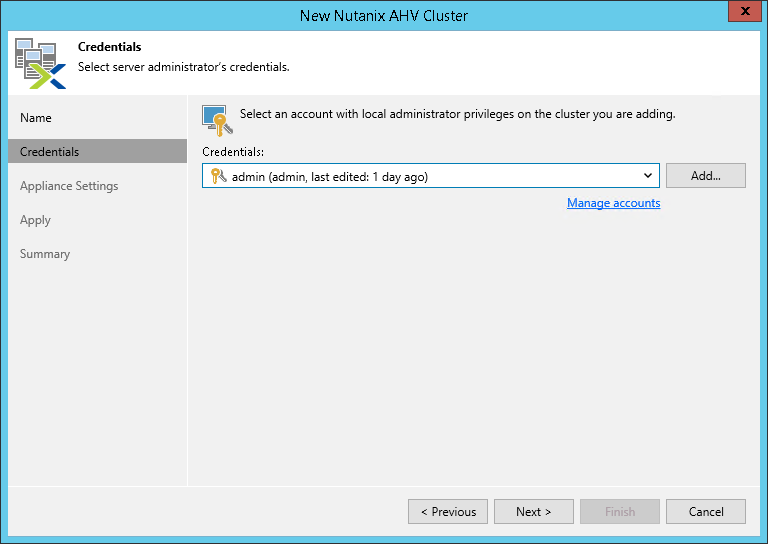This is an archive version of the document. To get the most up-to-date information, see the current version.
This is an archive version of the document. To get the most up-to-date information, see the current version.Step 3. Specify Credentials
At the Credentials step of the wizard, add an account with access to the target Nutanix AHV cluster.
You can select already added account or use a new one. To add a new account:
- On the right of the Credentials field, click Add.
- Specify the username and password of the account and click OK.
Important |
The specified account must have privileges of the Prism Admin role or higher. For details, see the Access Control Management section of the Prism Central Guide. |
- When adding an AHV cluster, Veeam Backup & Replication checks the TLS certificate installed on the cluster. If the certificate is unknown, Veeam Backup & Replication issues a warning that the certificate is untrusted.
- In the Certificate Security Alert window, click Continue to allow Veeam Backup & Replication to connect to the cluster.
- In the New Nutanix AHV Cluster wizard, click Next.