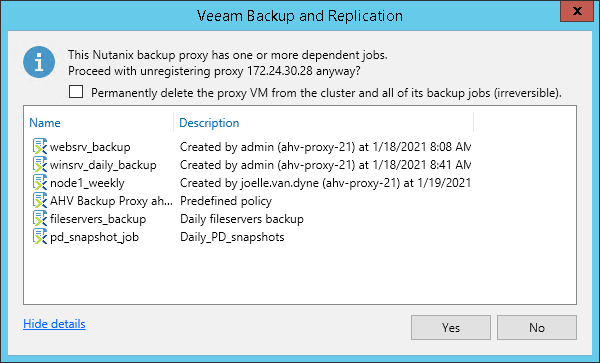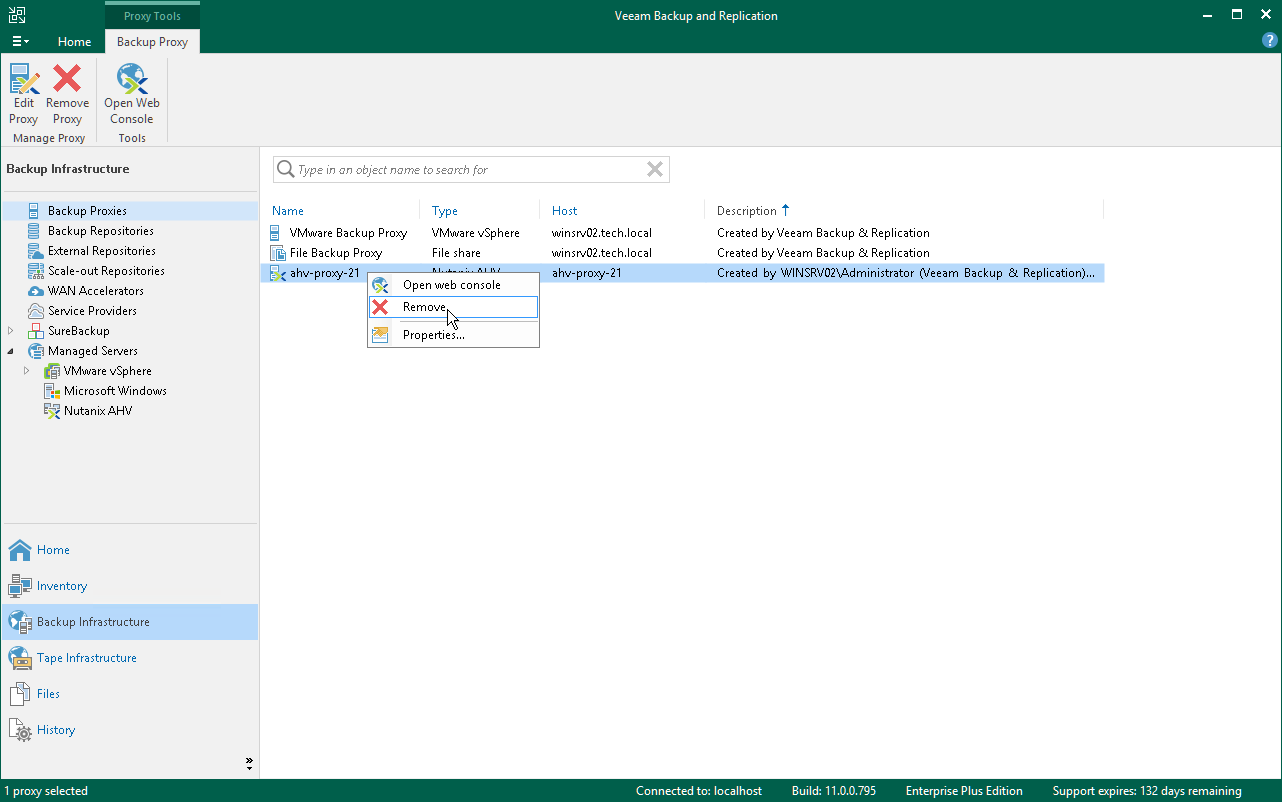This is an archive version of the document. To get the most up-to-date information, see the current version.
This is an archive version of the document. To get the most up-to-date information, see the current version.Removing Nutanix AHV Backup Proxies
When you remove an AHV backup proxy from the Veeam Backup & Replication infrastructure, information about AHV VM snapshots, backup/snapshot of the removed AHV backup proxy are deleted from the Veeam Backup & Replication database.
To remove an AHV backup proxy:
- Open the Backup Infrastructure view.
- In the inventory pane, select the Backup Proxies node.
- In the working area, select the AHV backup proxy and click Remove Proxy on the ribbon or right-click the AHV backup proxy and select Remove.
- In the Veeam Backup & Replication window, define whether you want to remove the AHV backup proxy VM from the AHV cluster.
By default, Veeam Backup & Replication removes information about the AHV backup proxy and its jobs only from the Veeam Backup & Replication database. In this case, AHV Backup Proxy VM and its backup jobs remain on the AHV cluster. This can be useful if you want to connect the AHV Backup Proxy server to another Veeam Backup & Replication server.
If you want to permanently delete the AHV Backup Proxy VM and its backup jobs, select the Permanently delete the proxy VM from the cluster and all of its backup jobs (irreversible) check box and click Yes.