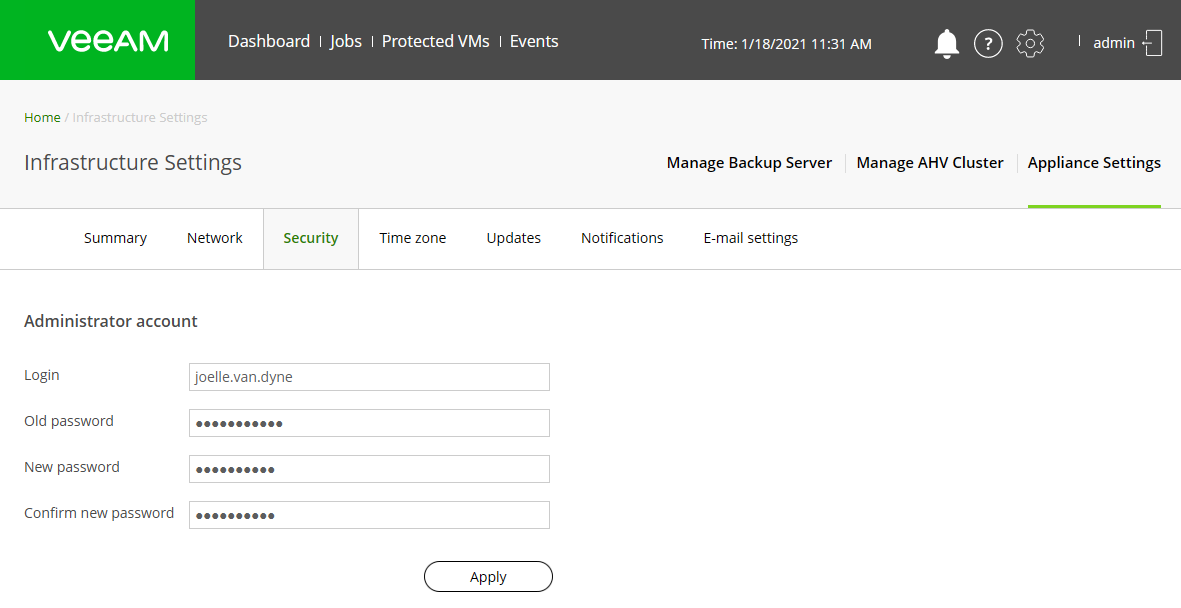This is an archive version of the document. To get the most up-to-date information, see the current version.
This is an archive version of the document. To get the most up-to-date information, see the current version.Administrator Account Settings
At the Security tab of the Appliance Settings view, you can change the login and password of the administrator account that can access the AHV Backup Proxy web console.
- At the main panel of the web console, click the settings icon and select Appliance Settings.
- In the Appliance Settings view, open the Security tab.
- In the Login field, enter the account name.
- In the Old password field, enter the current password for the administrator account.
- In the New password field, assign a new password for the administrator account.
- In the Confirm new password field, enter the new password again.
- Click Apply to save the settings.
Important |
If you change the administrator account credentials, you must also update the credentials specified in the AHV Backup Proxy properties in the Veeam Backup & Replication console. For details, see Editing and Removing Nutanix AHV Backup Proxies. |