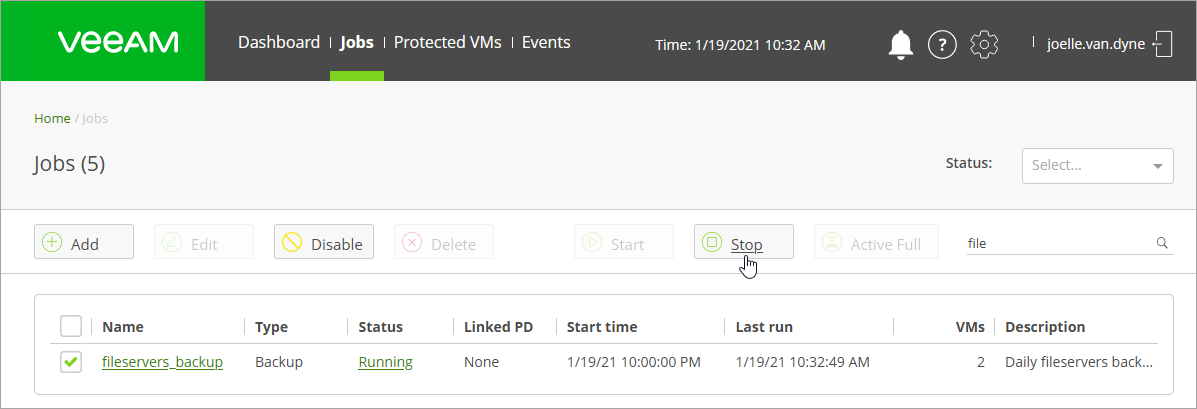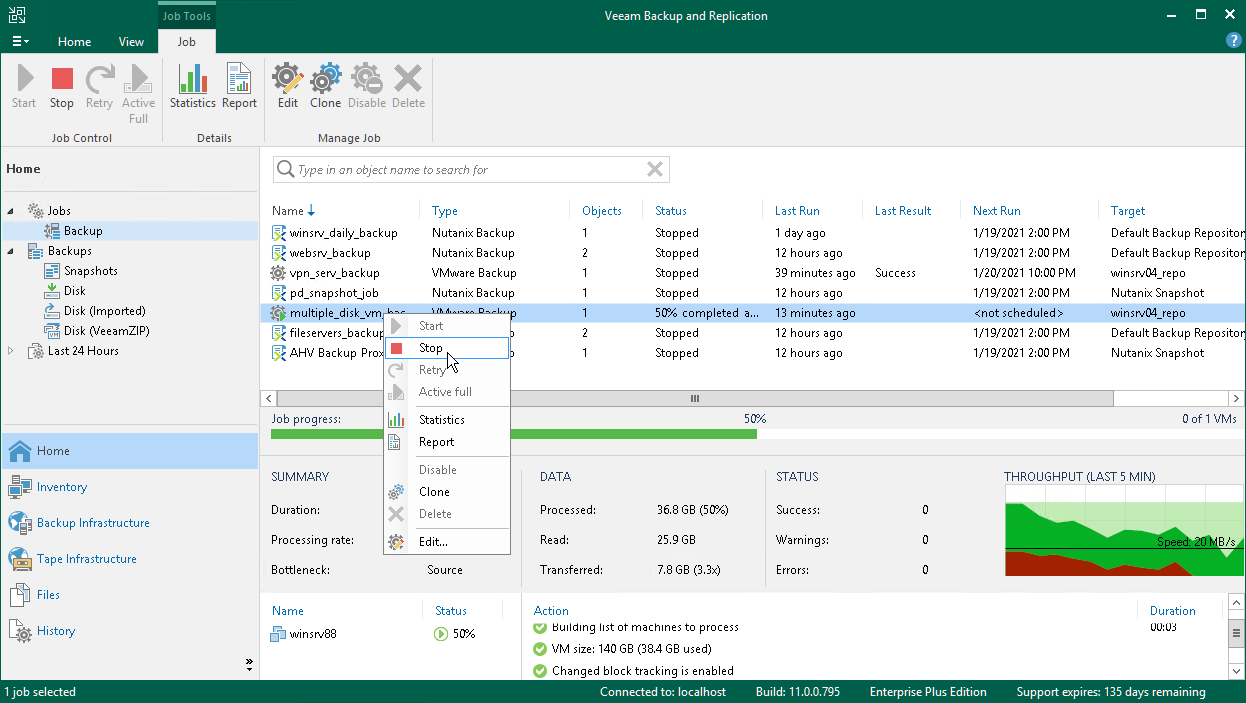This is an archive version of the document. To get the most up-to-date information, see the current version.
This is an archive version of the document. To get the most up-to-date information, see the current version.Stopping Jobs
You can stop a job, for example, if VM processing is about to take long, and you do not want the job to produce workload on the production environment during business hours.
When you stop a running job, AHV Backup Proxy will produce a new restore point only for those VMs that have already been processed by the time you stop the job.
Stopping Jobs in AHV Backup Proxy Console
To stop a job in the AHV Backup Proxy web console:
- At the main panel of the AHV Backup Proxy web console, click the Jobs tab.
- In the list of jobs, select a running job that you want to stop and click Stop on the toolbar.
- After you click Stop, AHV Backup Proxy will issue a warning that one or more VMs will have incomplete, unusable restore points.
- In the displayed window, click OK.
Stopping Jobs in Veeam Backup & Replication Console
To stop a job in the Veeam Backup & Replication console:
- Open the Home view.
- In the inventory pane, select Jobs.
- In the working area, select the job and click Stop on the ribbon or right-click the job and select Stop.