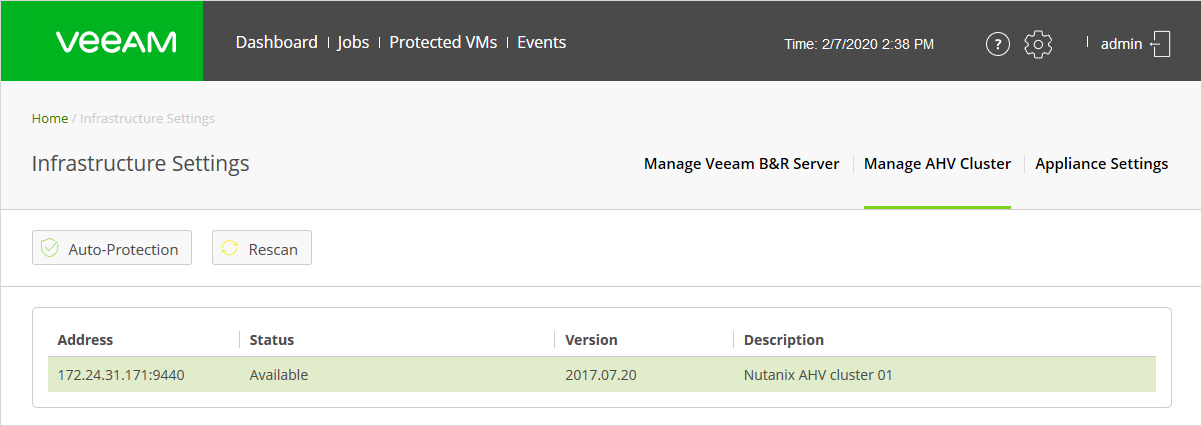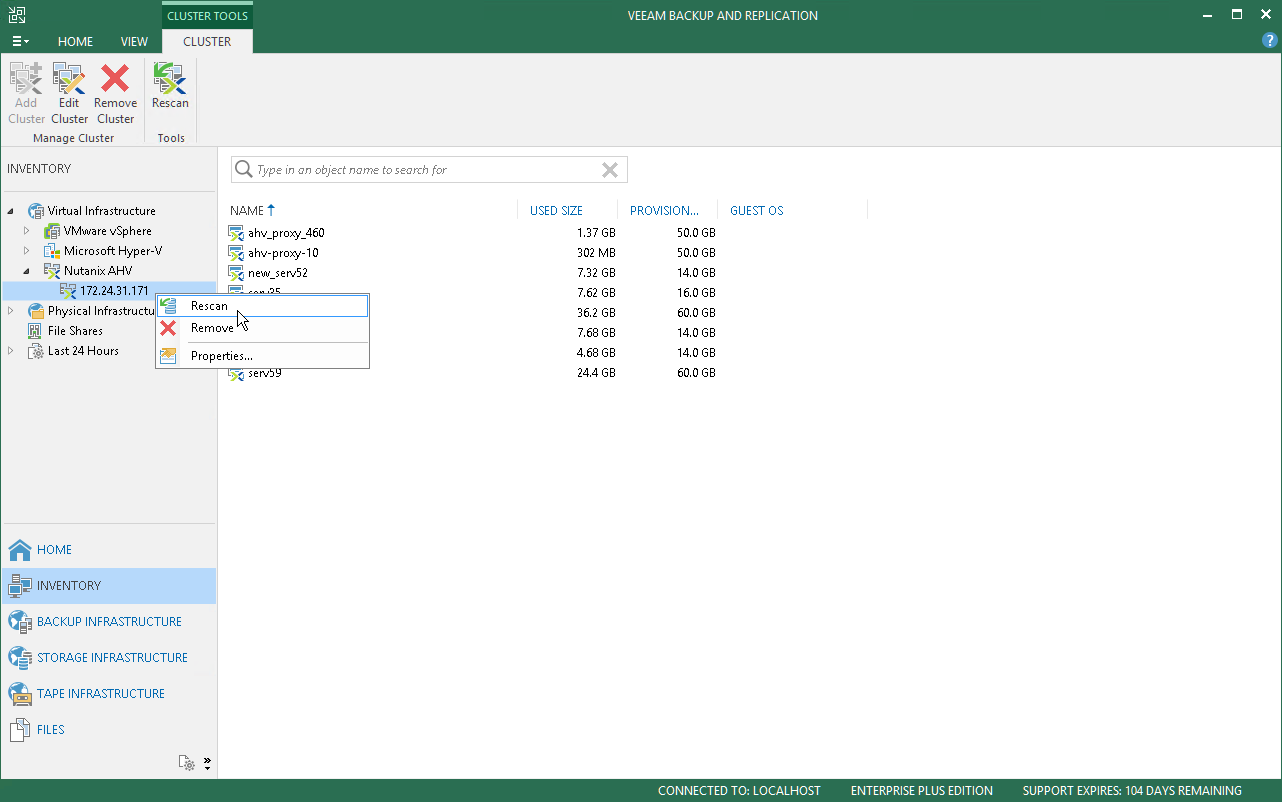This is an archive version of the document. To get the most up-to-date information, see the current version.
This is an archive version of the document. To get the most up-to-date information, see the current version.Rescanning Nutanix AHV Cluster
In some cases, you may need to rescan a Nutanix AHV cluster in the backup infrastructure. The rescan operation may be required if you have added or removed new VMs or snapshots to/from the cluster and want to display actual information in the AHV Backup Proxy web console.
During the rescan operation, AHV Backup Proxy retrieves information about the AHV cluster infrastructure and stores this information to the configuration database.
Rescanning AHV Cluster
To rescan an AHV cluster, do the following:
- At the top right corner of the main menu, click the gear icon and select Manage AHV Cluster.
- Select the AHV cluster and click Rescan on the toolbar.
Launching AHV Cluster Rescan in Veeam Backup & Replication Console
To rescan an AHV cluster, do the following:
- In the Veeam Backup & Replication console, open the Inventory view.
- In the inventory pane, expand the Virtual Infrastructure section.
- Right-click the AHV cluster and click Rescan.
Alternatively, you can open the Inventory pane, click the AHV cluster and click the Rescan tab.