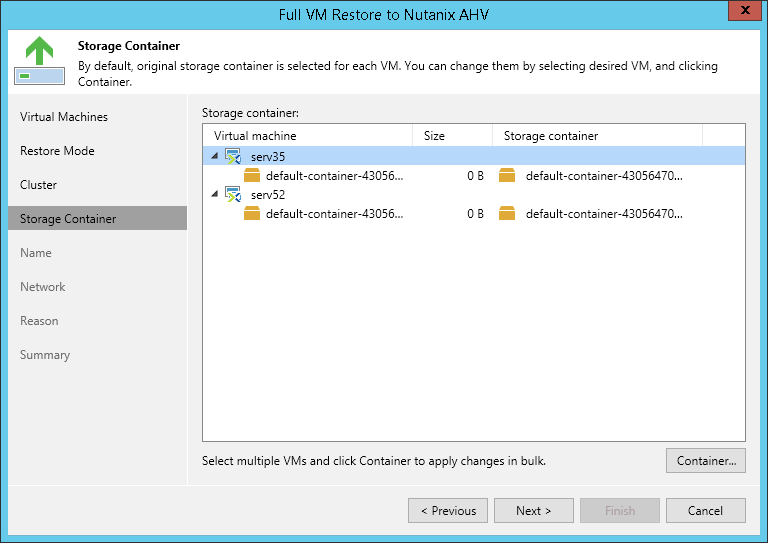This is an archive version of the document. To get the most up-to-date information, see the current version.
This is an archive version of the document. To get the most up-to-date information, see the current version.Step 5. Specify Storage Container
The Storage Container step of the wizard is available if you have selected to change the location and settings of the restored VM.
To change the default target container, do the following:
- In the Storage container field, select a VM and click Container.
Hold [Ctrl] and select multiple VMs to apply the setting for multiple VMs.
- In the Select Storage Container window, select the container where you want to store the backup files and click OK.
Note |
If you restore from a snapshot, you cannot select a different container. VM disks of the restored VM will be on the default container. |