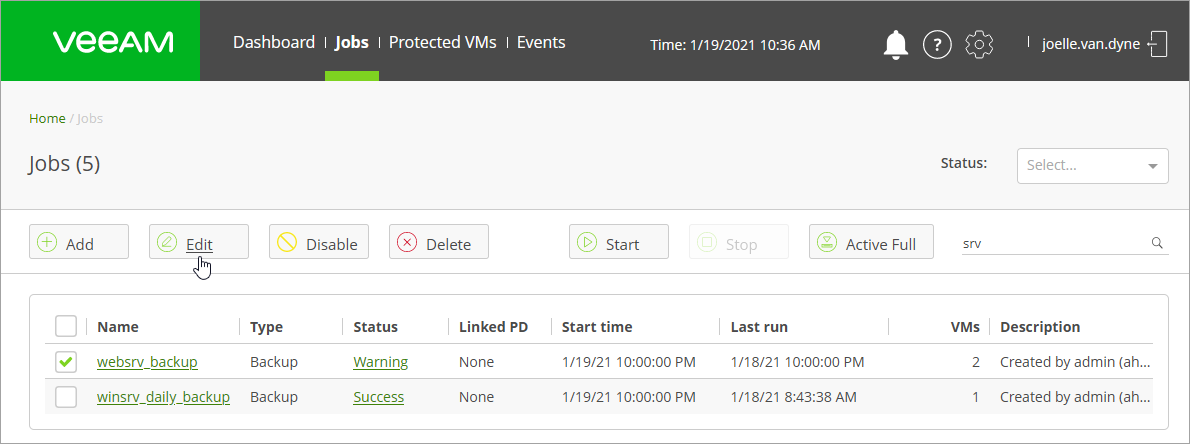This is an archive version of the document. To get the most up-to-date information, see the current version.
This is an archive version of the document. To get the most up-to-date information, see the current version.Editing Job Settings
You can edit created jobs at any moment. For example, you may want to change scheduling settings for a job or add some VMs to a job.
To edit job settings:
- At the main panel of the AHV Backup Proxy web console, click the Jobs tab.
- In the list of jobs, select a job that you want to edit and click Edit on the toolbar.
AHV Backup Proxy will open the Edit Backup Job wizard. Follow the same steps as you have followed when creating the job and change job settings as required.
Note |
In the Veeam Backup & Replication console, if you right-click the job and select Edit, Veeam Backup & Replication will open the job settings in the AHV Backup Proxy web console. |