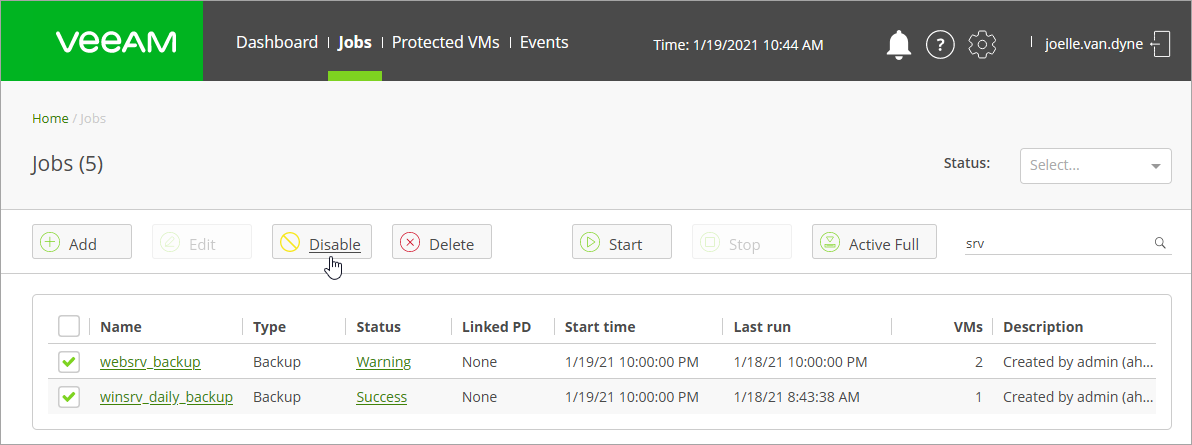This is an archive version of the document. To get the most up-to-date information, see the current version.
This is an archive version of the document. To get the most up-to-date information, see the current version.Disabling Jobs
You can temporary disable scheduled jobs. The disabled job is not deleted from AHV Backup Proxy, it is paused and is not run by the specified schedule. You can enable a disabled job at any time.
To disable a job, use one of the following guides.
Disabling Jobs in AHV Backup Proxy Web Console
To disable a job:
- At the main panel of the AHV Backup Proxy web console, click the Jobs tab.
- In the list of jobs, select a job and click Disable on the toolbar.
To enable a disabled job, select it in the list and click Enable on the toolbar.
Disabling Jobs in Veeam Backup & Replication Console
To disable a job:
- In the Veeam Backup & Replication console, open the Home view.
- In the inventory pane, select Jobs.
- In the working area, select the job and click Disable on the ribbon or right-click the job and select Disable.