 This is an archive version of the document. To get the most up-to-date information, see the current version.
This is an archive version of the document. To get the most up-to-date information, see the current version.Step 5. Finish Working with Wizard
At the Apply and Summary steps, finish working with the wizard.
- At the Apply step of the wizard, wait until the cluster is added and click Next.
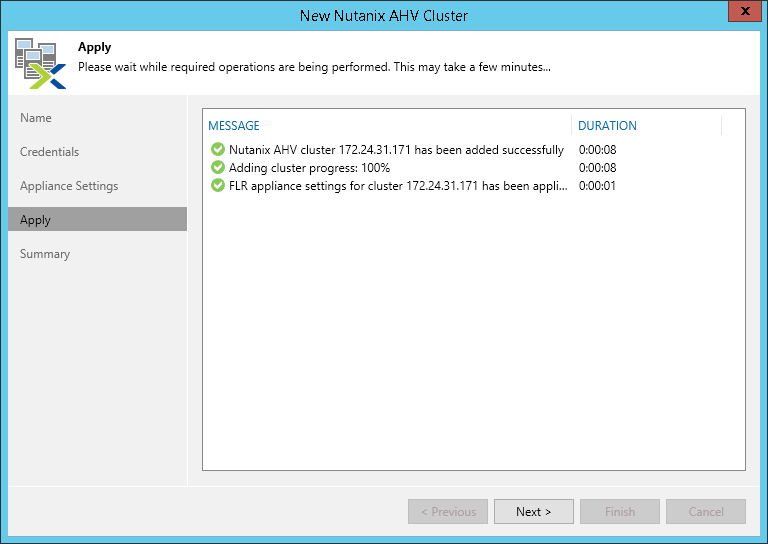
- At the Summary step of the wizard, review the configuration and click Finish.
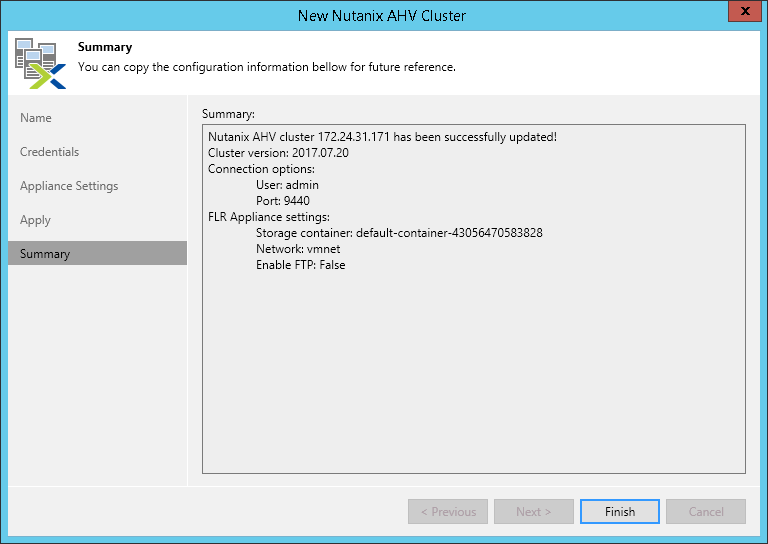
After finishing the wizard, the AHV cluster will be added to the Veeam Backup & Replication infrastructure. To see the added cluster, click the Backup Infrastructure view and select Managed Servers in the inventory pane.
What To Do Next