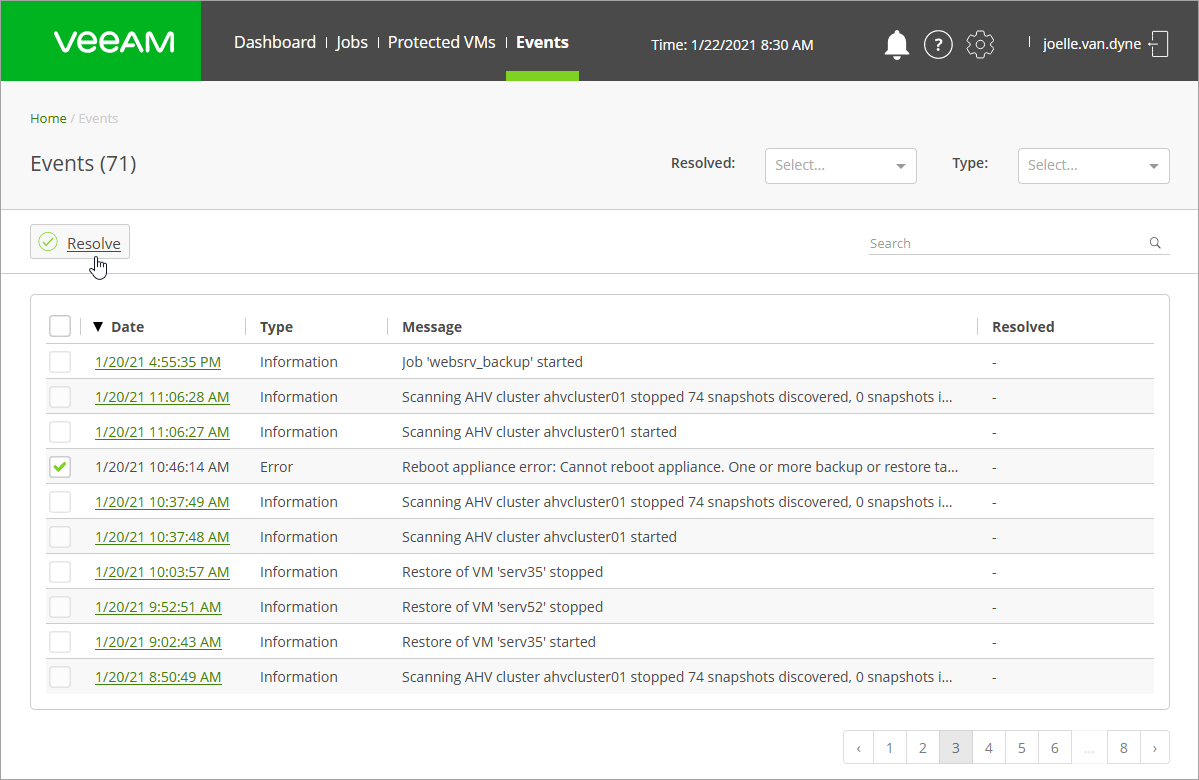This is an archive version of the document. To get the most up-to-date information, see the current version.
This is an archive version of the document. To get the most up-to-date information, see the current version.Monitoring Events
At the Events tab of the main panel, you can view the list of internal events including changes in the infrastructure of AHV Backup Proxy, started/stopped jobs, errors, warnings. You can use the search field to find a specific event and use the Resolved and Type filters to display events according to status or event type. Use the following tips for working with events.
- To mark an event as resolved, select the check boxes next to required events and click the Resolve button. Note that you can resolve only the Error or Warning type events.
The time of resolution will appear at the Resolved column of the table.
- To see session details of a backup or restore operation, click the date of the event.
- Use the Type filter to view only certain types of events (Information, Warning, Error).