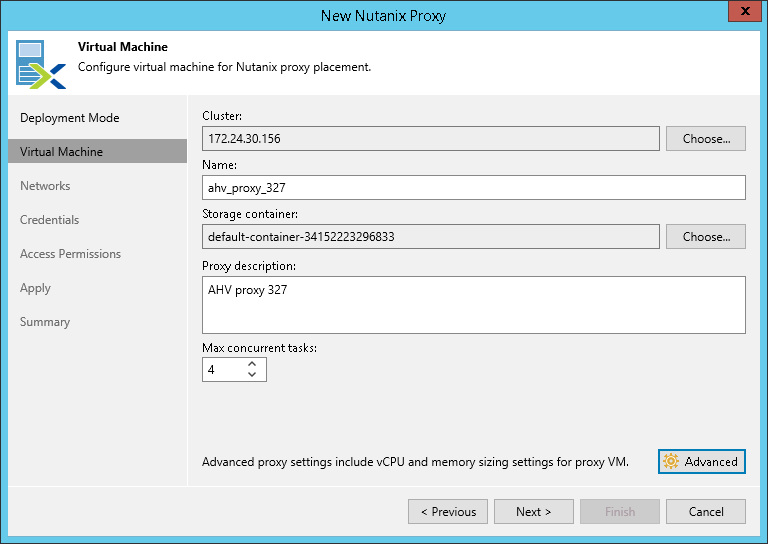This is an archive version of the document. To get the most up-to-date information, see the current version.
This is an archive version of the document. To get the most up-to-date information, see the current version.Step 3. Specify VM Configuration
At the Virtual Machine step of the wizard, specify the AHV Backup Proxy settings:
- Click Choose and select an AHV cluster where you want to deploy AHV Backup Proxy. By default, the proxy is deployed on a container that has the most free disk space.
- At the Name field, specify a name for the VM of AHV Backup Proxy.
- By default, AHV Backup Proxy is deployed on a container with the most free space. If you want to change the default container, click Choose and select the storage container where AHV Backup Proxy VM files will be stored.
- In the Max concurrent tasks field, specify the number of tasks that AHV Backup Proxy must handle in parallel. If this value is exceeded, the backup proxy will not start a new task until one of current tasks finishes.The default value is set to 4.
AHV Backup Proxy creates one task per every VM processed by the job. CPU and hardware resources for the AHV Backup Proxy VM are calculated automatically based on specified number of concurrent tasks. VMs with multiple CPU cores can handle more concurrent tasks. For example, for 4 concurrent tasks, it is recommended that you specify minimum 4 CPU cores, for 8 concurrent tasks — 8 CPU cores. When defining the number of concurrent tasks, keep in mind the network traffic throughput in the virtual infrastructure.
- In the Proxy description field, provide a description for future reference. The default description contains information about the user who added the AHV backup proxy, date and time when the proxy was added.
- [Optional] Click Advanced to configure hardware resources for the AHV Backup Proxy virtual machine. By default, the AHV Backup Proxy VM will have 1 CPU, 4 CPU cores, 4GB RAM, and 50GB disk.
- In the Number of vCPU cores field, specify the number of virtual CPU cores that the AHV Backup Proxy virtual machine will use.
- In the Memory size (GB) field, specify the memory size that the AHV Backup Proxy virtual machine will use.
- Click OK to save the configuration.
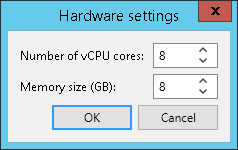
- In the New Nutanix Proxy wizard, click Next to continue to the next step of the wizard.