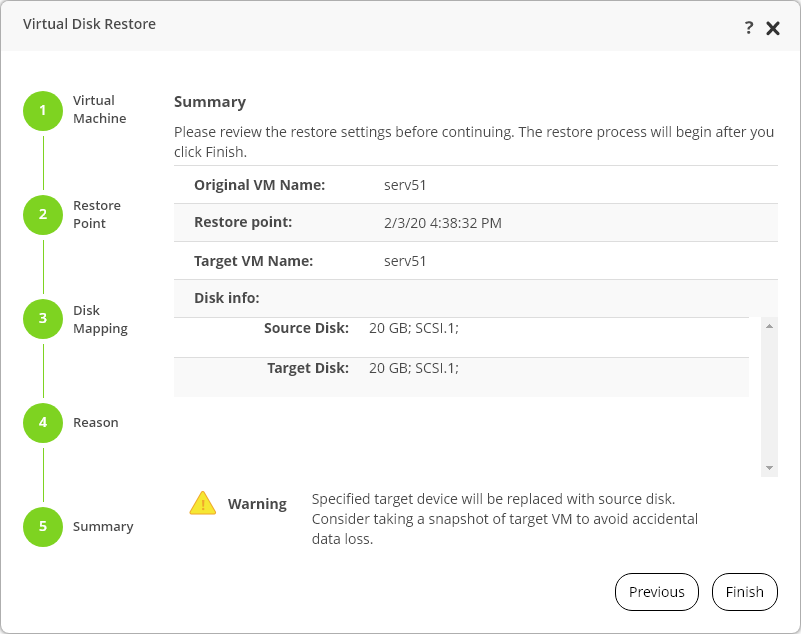This is an archive version of the document. To get the most up-to-date information, see the current version.
This is an archive version of the document. To get the most up-to-date information, see the current version.Step 5. Finish Working with Wizard
At the Summary step of the wizard, review the configured restore settings and click Finish to start the disk restore process.
After you click Finish, AHV Backup Proxy turns off the target VM and turns it on after the restore process completes.