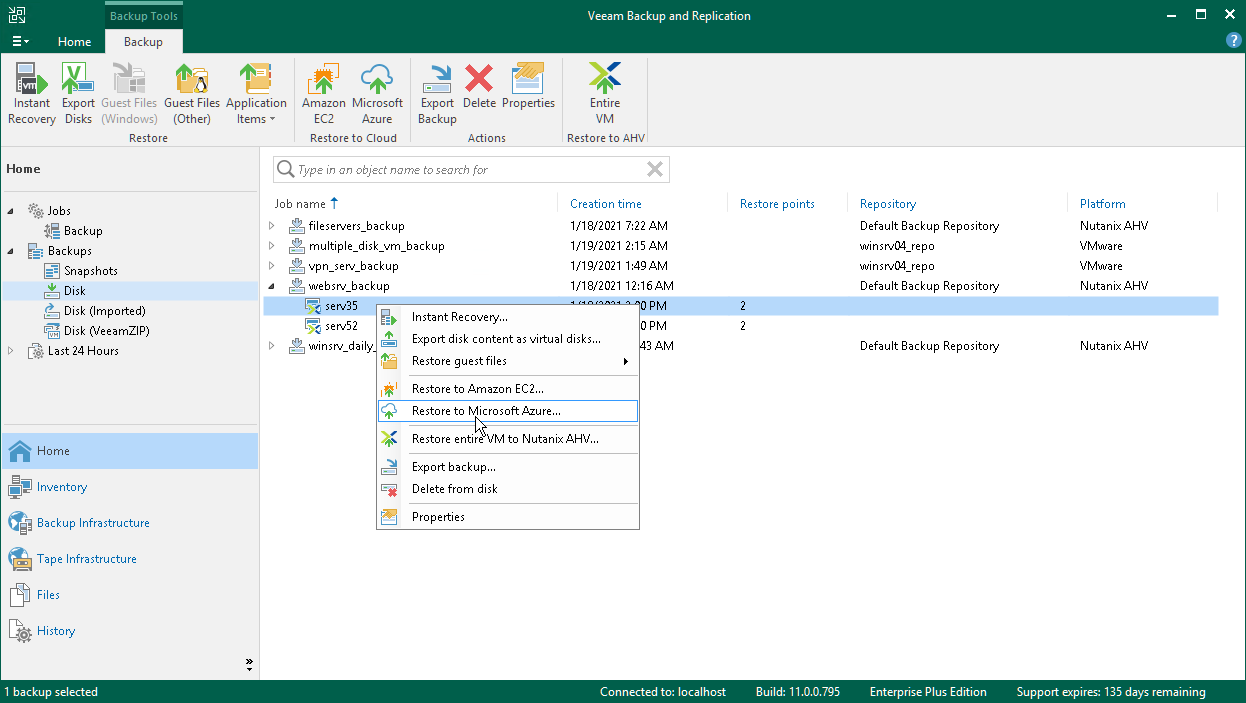This is an archive version of the document. To get the most up-to-date information, see the current version.
This is an archive version of the document. To get the most up-to-date information, see the current version.Restore to Microsoft Azure
You can restore VMs from backup files created by AHV Backup Proxy to Azure Blob storage as Microsoft Azure VMs.
To restore a VM to Microsoft Azure, do the following:
- In the Veeam Backup & Replication console, open the Home view.
- In the inventory pane, select Backups > Disk.
- In the working area, expand the necessary backup node, right-click the VM that you want to restore, select Restore to Microsoft Azure and follow the steps of the Restore to Azure wizard. For details, see Restore to Microsoft Azure.