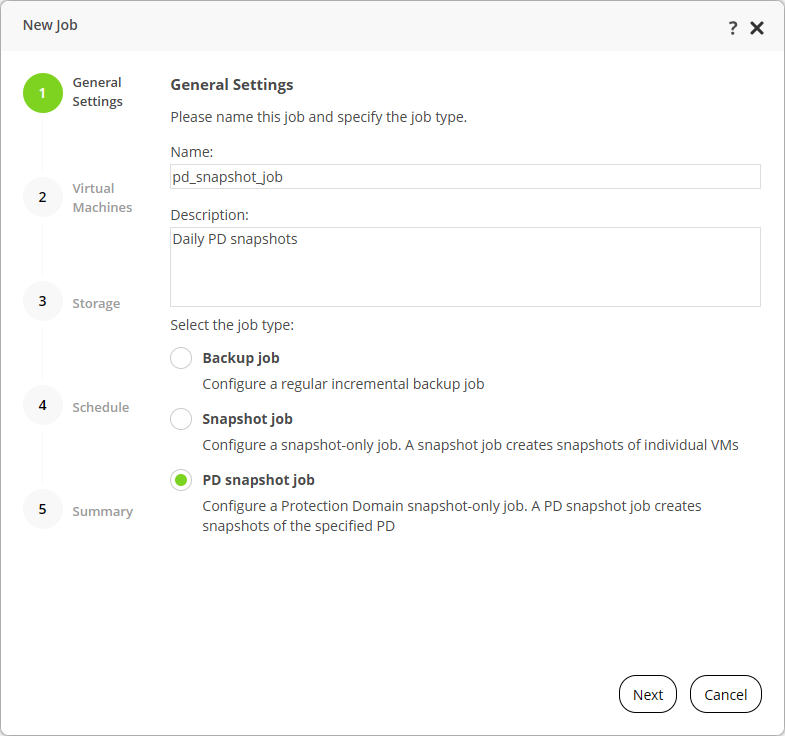This is an archive version of the document. To get the most up-to-date information, see the current version.
This is an archive version of the document. To get the most up-to-date information, see the current version.Step 1. Specify General Settings
At the General Settings step of the New Job wizard, specify a name, description for the job and select the job type.
- In the Name field, enter a name for the PD snapshot job.
- In the Description field, provide a description for future reference. The default description contains information about the user who created the job, date and time when the job was created.
- In the Select the job type field, select PD snapshot job.