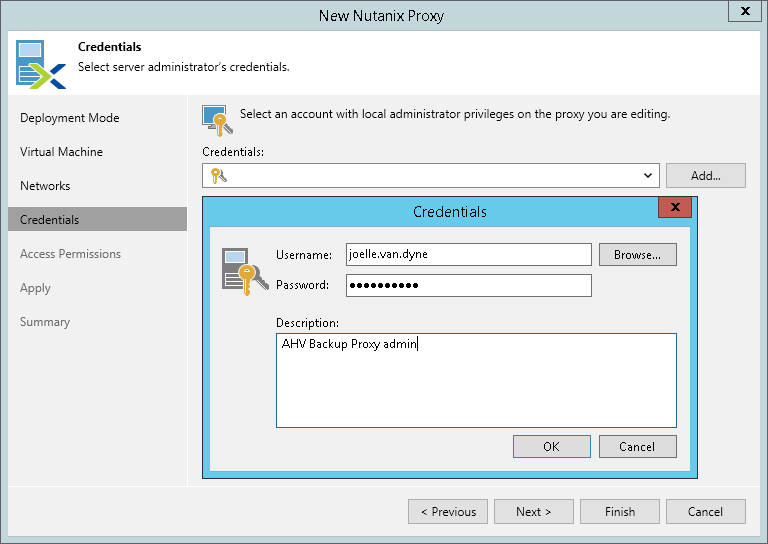This is an archive version of the document. To get the most up-to-date information, see the current version.
This is an archive version of the document. To get the most up-to-date information, see the current version.Step 5. Specify Credentials
At the Credentials step of the wizard, specify credentials that will be used to access AHV Backup Proxy. The wizard will create a Linux user account on the AHV Backup Proxy VM and the same account credentials will be used to log into the web console of AHV Backup Proxy.
If you have created the account beforehand, you can select the required account from the Credentials list. Note that you cannot select the Active Directory accounts.
To create a new account, do the following:
- Click Add on the right of the Credentials list.
- In the Credentials window, specify the username and password for the account
- Click OK.
After the AHV Backup Proxy is deployed, use these credentials to connect to the AHV Backup Proxy web console or to the VM where AHV Backup Proxy is deployed.