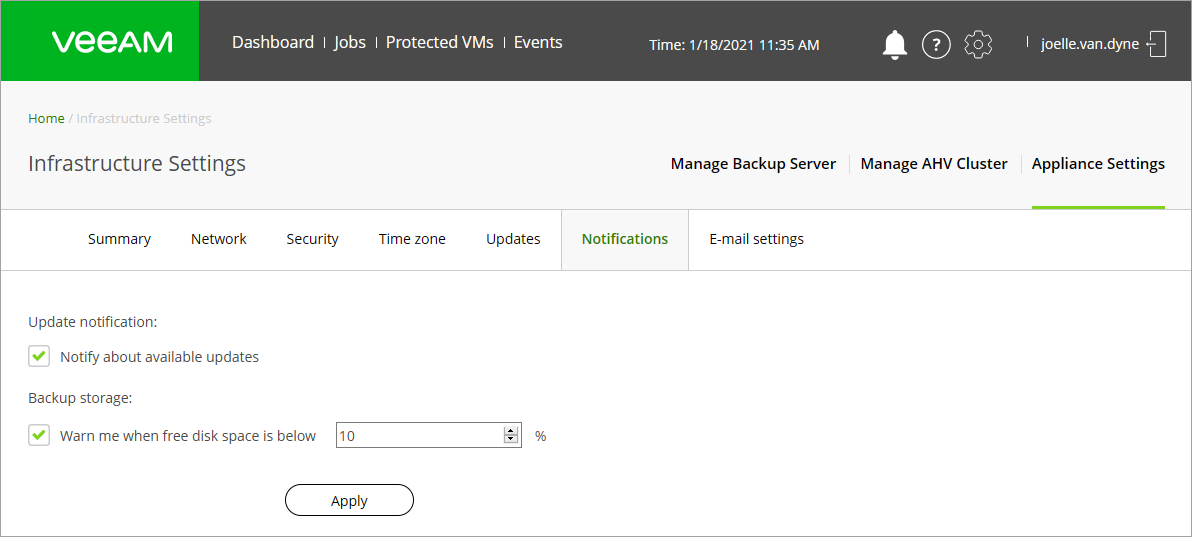This is an archive version of the document. To get the most up-to-date information, see the current version.
This is an archive version of the document. To get the most up-to-date information, see the current version.Notifications
If you want to receive notifications on available product updates and low storage space, you can enable notifications in the Notifications tab. Note that to receive e-mail notifications, you must configure E-mail settings beforehand.
- At the main panel of the web console, click the settings icon and select Appliance Settings.
- At the Notifications tab of the Appliance Settings view, select the notifications you want to receive.