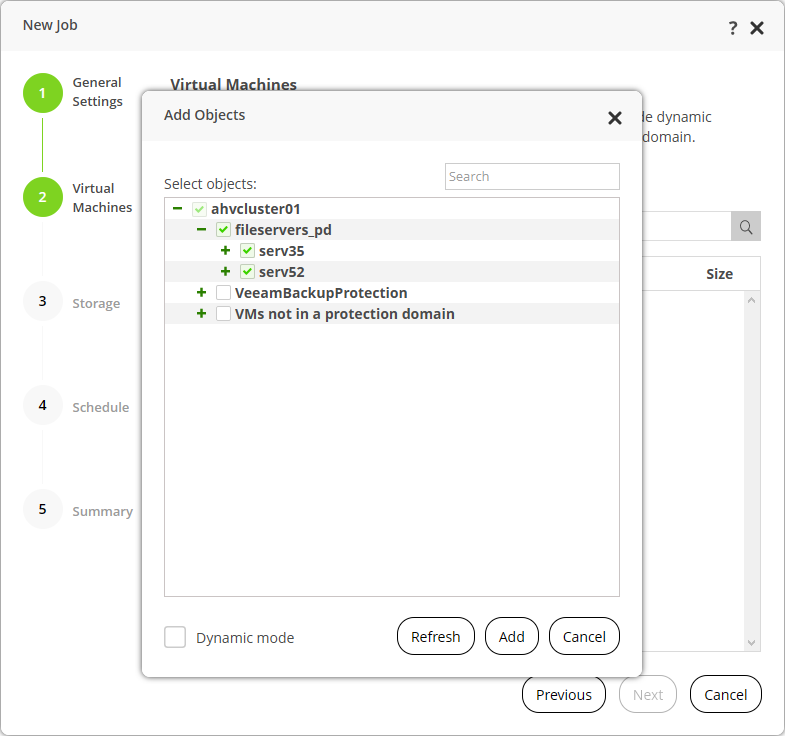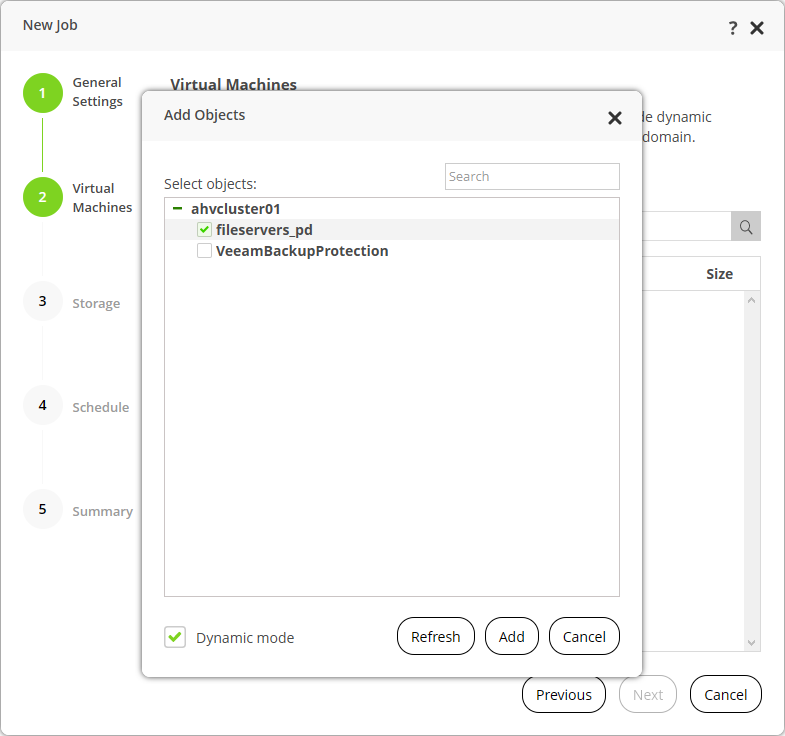This is an archive version of the document. To get the most up-to-date information, see the current version.
This is an archive version of the document. To get the most up-to-date information, see the current version.Step 2. Select VMs
At the Assign VMs step of the wizard, specify VMs or a protection domain that you want to add to the snapshot job.
Note |
If you add a protection domain to a snapshot-only job, AHV Backup Proxy creates a snapshot for each VM not a PD snapshot. For details, see Nutanix AHV Snapshot Types. |
To learn how to add objects to a snapshot job, see:
To add VMs to a snapshot job:
- At the Virtual Machines step of the wizard, click Add on the toolbar.
- In the Add Objects window, click + on the left of the cluster name to expand the list of VMs.
- From the list of VMs, select VMs that you want to back up and click Add.
To quickly find the necessary VM, you can use the search field at the top of the Select objects field.
Adding Protection Domains to snapshot job
If you want to select a protection domain instead of individual VMs, do the following.
- At the Virtual Machines step of the wizard, click Add on the toolbar.
- In the Add Objects window, select the Dynamic mode check box.
- Click + on the left of the cluster name to expand the list of protection domains.
- From the list of protection domains, select one protection domain and click Add.
To quickly find the necessary protection domain, you can use the search field at the top of the Select objects field.