 This is an archive version of the document. To get the most up-to-date information, see the current version.
This is an archive version of the document. To get the most up-to-date information, see the current version.Backup Chain
If you configure a backup policy to create image-level backups, every backup session will produce a new backup file in an S3 repository. A sequence of backup files produced during a set of backup sessions makes up a backup chain.
The backup chain can include backup files of the following types:
- Full backup (VBK) is a file that contains the whole content of a backed-up EC2 instance. The full backup file is stored in the VBK format.
- Incremental backup (VIB) is a file that contains incremental changes — data blocks of the EC2 instance that have changed since the previous backup session. The incremental backup file is stored in the VIB format.
- Backup metadata file (VBM) contains information about the processed EC2 instance, backup policy that created backup files, number and structure of backup files in the backup chain and so on. Backup metadata files are required to perform recovery operations.
To produce a backup chain, Veeam Backup for AWS implements the forever forward incremental backup method.
- During the first backup session, Veeam Backup for AWS copies the whole content of the EC2 instance and creates a full backup file in an S3 repository. The full backup file becomes a starting point of the backup chain.
- During subsequent backup sessions, Veeam Backup for AWS copies only those data blocks that have changed since the previous backup session, and stores these data blocks to an incremental backup file in an S3 repository. Incremental backup files depend on the full backup file and preceding incremental backup files in the backup chain.
Therefore, the backup chain always contains one full backup file and a set of incremental backup files following it.
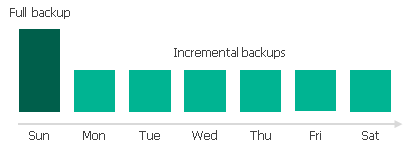
Full and incremental backup files contain a restore point for backed-up EC2 instances. You can use restore points to roll back EC2 instance data to the necessary state.
To recover EC2 instance data to a specific restore point, a backup chain must contain a full backup file and a set of incremental backup files dependent on this full backup file. If some file in the backup chain is missing, you will not be able to roll back to the necessary state. For this reason, you must not delete separate backup files from an S3 repository manually. Instead, you can define the number of days for which backup files must be retained. For details, see Retention Policy.

