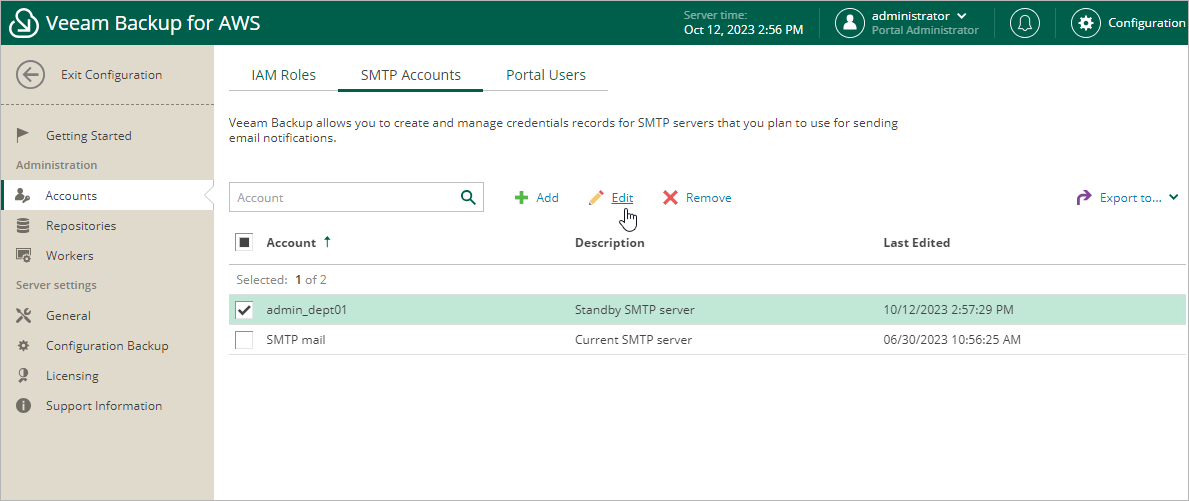Editing SMTP Accounts
For each SMTP account, you can modify the settings configured while adding the account:
- Switch to the Configuration page.
- Navigate to Accounts > SMTP Accounts.
- Select the check box next to the necessary SMTP account and click Edit.
Complete the Edit Account wizard.
- To provide a new name and description for the account, follow the instructions provided in section Adding SMTP Accounts (step 3a).
- To specify credentials of another user account to be used to authenticate against the SMTP server, follow the instructions provided in section Adding SMTP Accounts (step 3b).