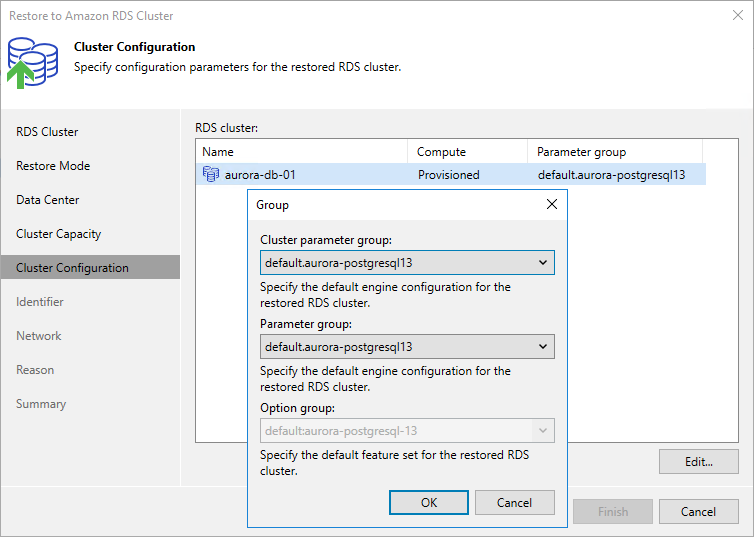This is an archive version of the document. To get the most up-to-date information, see the current version.
This is an archive version of the document. To get the most up-to-date information, see the current version.Step 7. Specify Cluster and Instance Parameter Groups
[This step applies only if you have selected the Restore to a new location, or with different settings option at the Restore Mode step of the wizard]
At the Instance Configuration step of the wizard, you can choose the cluster parameter group that will be associated with the restored cluster, and the parameter group that will be associated with the primary DB instance. To do that, select the cluster and click Edit. In the Group window, do the following:
- From the Cluster parameter group drop-down list, select the parameter group containing database engine configuration values that will be applied to each DB instance launched in the restored cluster.
For a DB cluster parameter group to be displayed in the list of available groups, the group must be created in AWS as described in AWS Documentation.
- [Applies only to provisioned Aurora DB clusters and Aurora Serverless v2 DB clusters] From the Parameter group drop-down list, select the DB parameter group containing database engine configuration values that will be applied to the primary DB instance in the restored cluster.
For a DB parameter group to be displayed in the list of available groups, the group must be created in AWS as described in AWS Documentation.
Note |
If Veeam Backup & Replication fails to find any parameter groups in the target AWS Region, the default option will be selected automatically. In this case, the backup appliance will create the necessary group during the restore session and associate the restored DB cluster and primary DB instance with the group. |