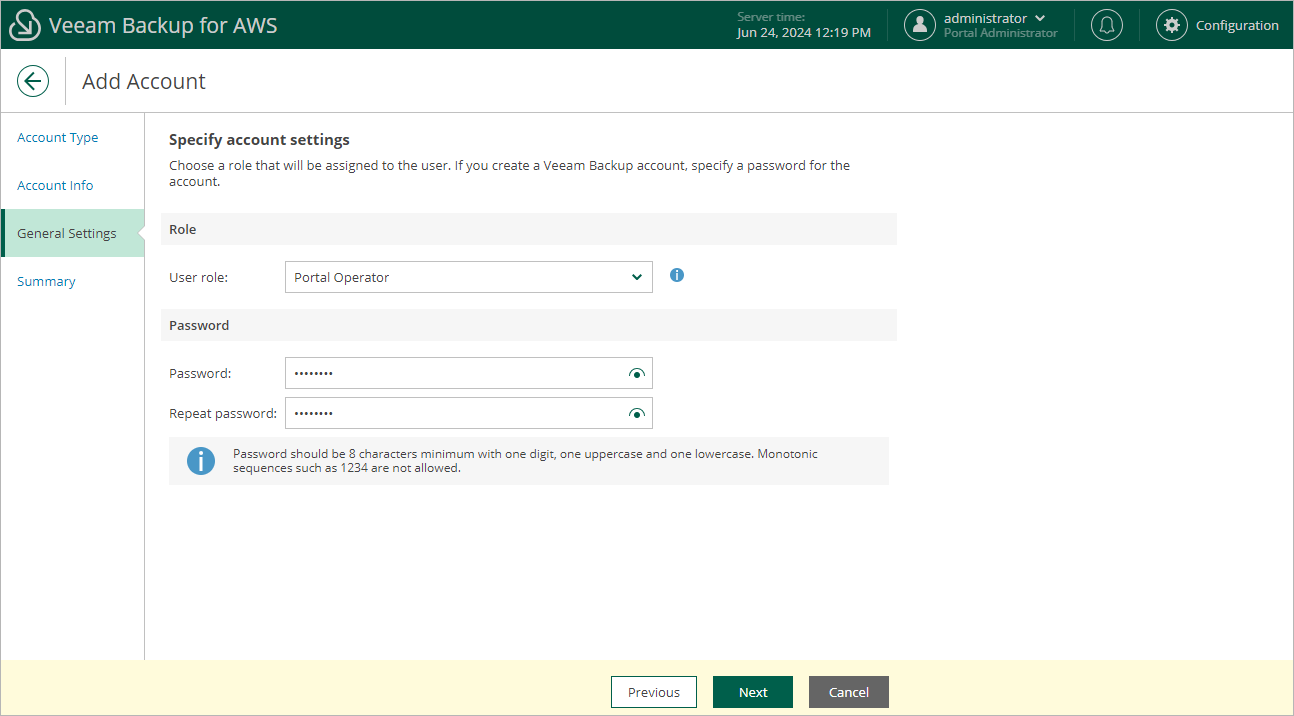Step 4. Specify General Settings
At the General Settings step of the wizard, select a role for the user account. For more information on user roles, see Managing User Accounts.
If you have selected the Veeam Backup for AWS account option at step 2, specify a password for the new Veeam Backup for AWS user account.